Working with Google Docs for Lab Handouts
Lab work in CS/NEUR125 will always be completed in pairs, with partners rotating over the semester. Each lab will have a handout that guides you through the lab activities and provides questions to complete. To facilitate sharing of the lab work between partners, the lab handouts will be created as Google docs that enable shared editing of the document. The course schedule page will contain a link to the lab handout for each lab class. A typical lab handout might look like this:
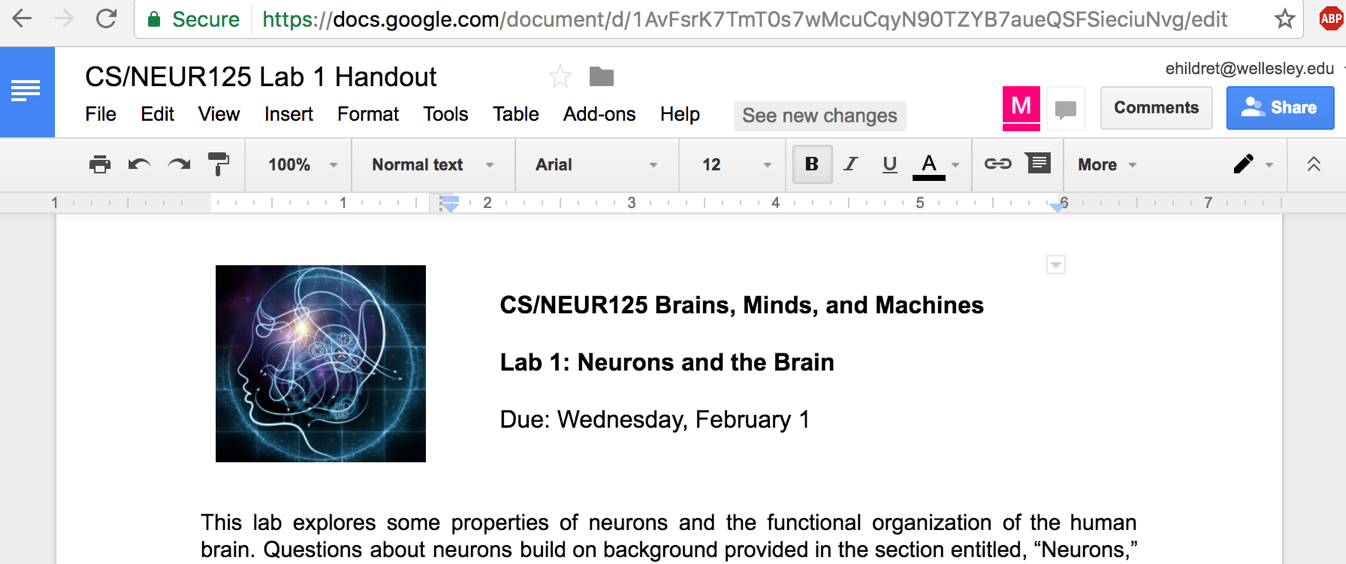
You will not be able to edit the original lab document — instead, you will create an individual copy that is initially shared only between you and your partner (only one of you should complete the steps below). To create this copy, first select the Make a copy... item from the File menu in the upper left corner of the Google drive window, as shown below on the left:
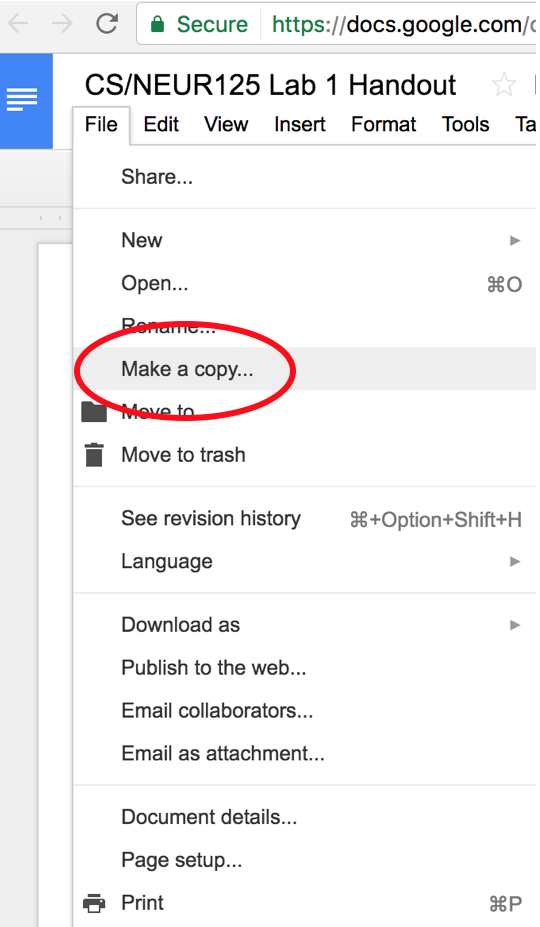
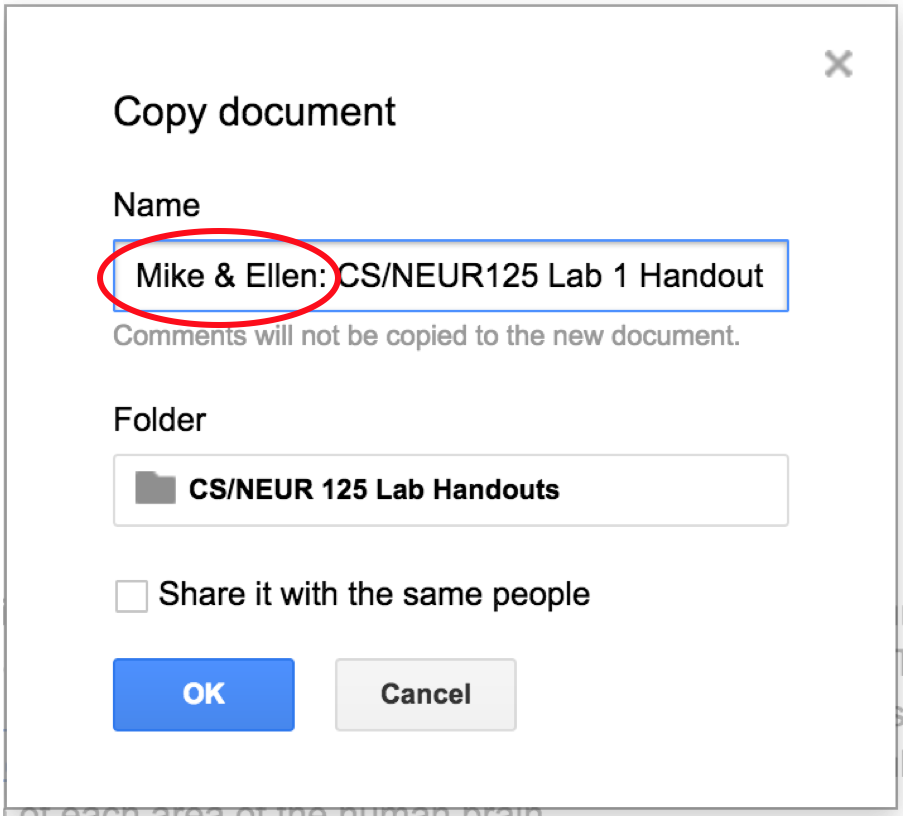
A dialog box will appear that enables you to modify the name of the document, as shown above on the right. Add the names of you and your partner to the document name and then click the OK button.
Note that you can change the document name later by directly editing the content of the name box in the upper left corner, highlighted below:
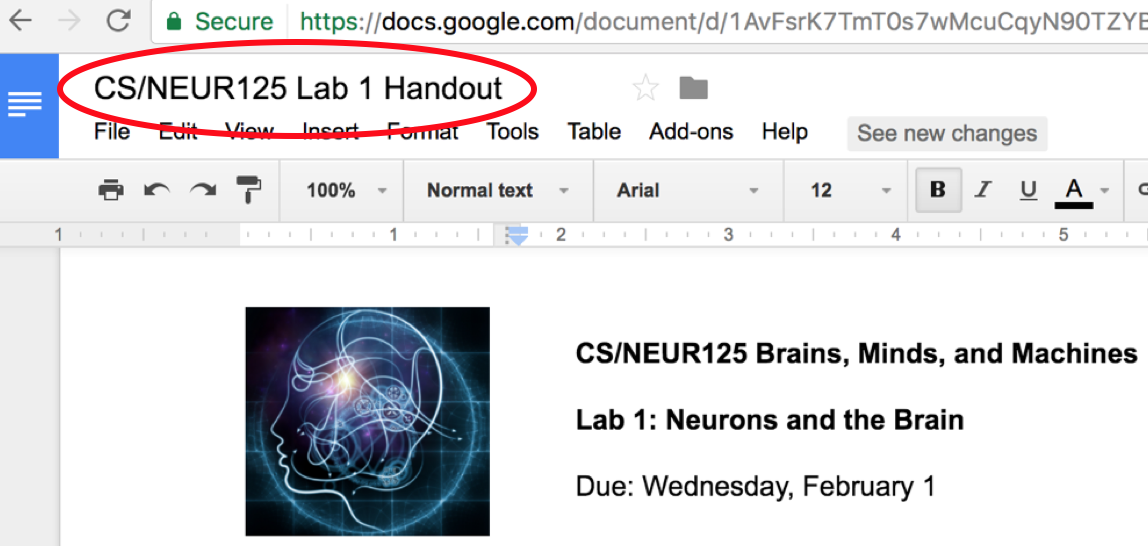
To share this copy of the document with your partner, click on the Share button in the upper right corner of the window:
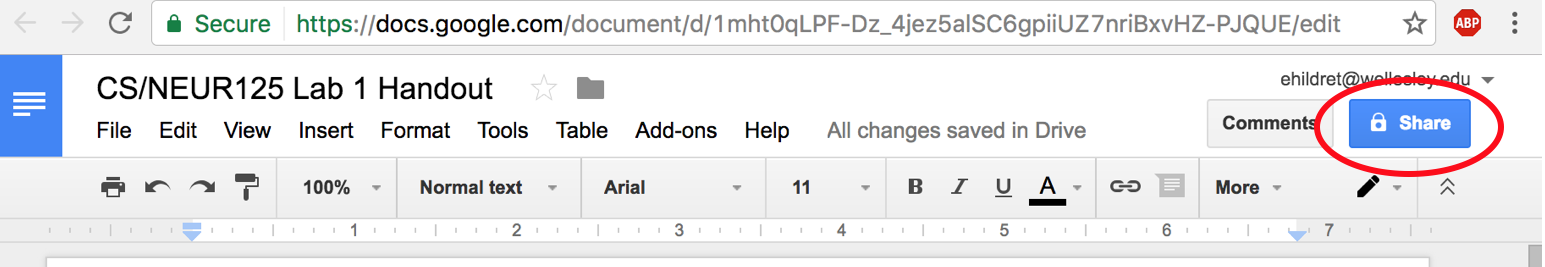
A dialog box will appear that enables you to share with others. Add your partner's name in the "People" box, make sure they have editing permissions as highlighted below, and then click the Send button:
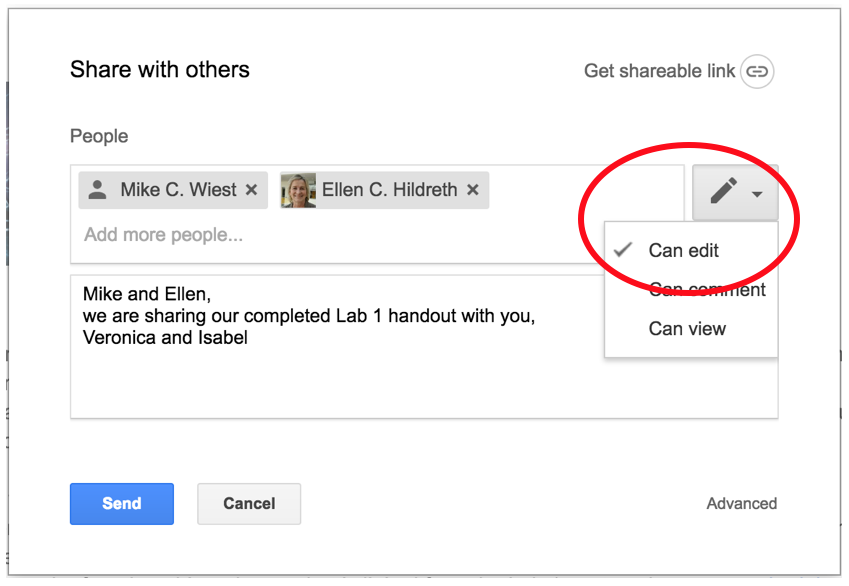
During lab, you can both add content to this shared Google doc, for example, to provide answers to questions by adding text directly to the lab handout. The lab activities and questions will mostly be completed during lab, but if there are questions that need time outside of lab to complete, having a Google doc that is shared with your partner will allow you to work remotely to complete the write-up (of course, it is always nicer to get together in person if you can!).
When you are ready to submit your completed lab handout, share the Google doc with Mike and Ellen, as shown above. Be sure that we also can edit the document, as we will provide feedback on your work by adding comments directly to the file.
