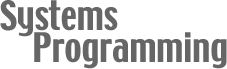All code you submit (and that you would like me to look at) must conform to our course style.
Of course, all the sound principles of abstraction and modularity apply!
Sign your code
Begin every file you write with a comment block like this:
/* filename
by name(s), date
assignment
summary
*/ Coding rules
For this course, we will adopt the Linux kernel coding style. These are the rules that govern code that is written for the Linux kernel. Many of you will find the brace placement and/or the indentation will take time to get used to. That's ok (I'm switching, too). Remember, open curly braces at the start of a function go on a line by themselves, but other open curly braces go at the end of the line that opens the block. Follow Linus's conventions!
Use Emacs — it makes it easy
Set Emacs's C Indentation Style to linux. For an
idividual editing session, you can type
C-c . linux.emacs file
to make this apply every time you edit a C file. Here is what I have
in my .emacs file, and you should add this to your
.emacs file right away:
(setq c-default-style
'((java-mode . "java")
(c-mode . "linux")
(other . "gnu"))) When you are typing your code and you come to the end of a line,
type C-j, rather than a return. If you do this, Emacs
indents the next line automatically according to the indentation
rules. Alternatively, hitting Tab will indent the
current line according to the current rules. If you have edited a
function and ruined the indentation (or you fear you may have brace
or parenthesis problems), you can indent an entire block by placing
the curser over the opening curly brace of the block and typing
M-C-q.
Stick to ANSI C
We will use ANSI C, the official standard. This can be difficult sincegcc allows many extensions. There are two
important restrictions this places on us:
- Though
gccallows them, you must use only/* ... */style comments. Do not use//. - Local variables must be introduced at the start of a block. That means right after the function header (at the start of the function body), or at the start of a group of statements inside curly braces. This one can be very challenging for Java programmers to get used to!
Other rules
Spred thing out
Put spaces around infix operators, such as=,
==, +, *, etc. Also, put a
space after every comma in an argument list and after every
semi-colon in a for statement. Put a space between the
keywords if, for, while and
the following parenthesis. Separate curly braces from adacent,
non-blank characters. I would like to use my eyes for a few more
decades, and you'll find these little things help a lot at 4am.
(You would follow these rule if you were writing a paper, and a
program is a paper in a formal language written for humans
to read.)
Format your code for the worst case
The worst case is the basic 80-column, 24-line terminal screen. So, keep line lengths to 80 columns or less. An easy way to keep track of this is to allow Emacs to have its default size, or at least its default width. Shorter lines are easier to read and ensure that your programs will print nicely (rather than having lots of wrapped or (worse) truncated lines. It also means your code will show up nicely in a default-sized terminal window.
The 24-lines of a default ASCII terminal also help you remember to keep your function short.
Do not yield to temptation
Spreading things out and using large indentations make it difficult to keep to the 80 character line width, and you will be tempted to do bad things. For example, a function body with two nestedif if statements will have code indented 24 characters.
Do not violate the indentation rules in order to keep a bunch of code on one line. Breaking lines at appropriate places is good (as long as proper indentation is used). Do not squeeze space out of expressions (e.g., do not remove the spaces around operators, after commas, etc.). The following is bad, very bad:
int x=2;
int y=x*a_long_function_name(x*x,atoi(argv[1]),g(x+1,NULL));
int x = 2;
int y = x * a_long_function_name(x * x,
atoi(argv[1]),
g(x + 1, NULL));
Simple code is better
In order to keep code comprehensible (especially with sparse comments), it is very important to minimize the number of things a reader has to keep in her head at any one time. This leads directly to two important coding conventions:
- Use more relatively short functions rather than fewer long functions — in other words, use procedural abstraction extensively.
- Keep the complexity of functions down. Do this by structuring your code so that the maximum nesting depth is on the order of 3 (it's hard to keep track of 5 pending conditions or the state of 5 nested loops). Another way to keep code simple is to encode complexity in data structures rather than algorithms whenever possible. Extensive documentation of a static structure definition is easier to understand than code with tons of possible execution paths.
Last Modified: 26 January 2008