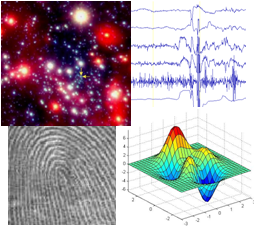
Assignment 0
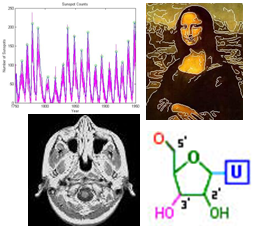
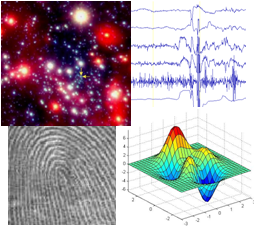
|
CS 112
Assignment 0
|
|
Starting with the
first lab on Tuesday 3 February and for the remainder of the
semester, you will need an account on CS (which is also
called Puma). CS is the name of the
Wellesley computer science department server.
Whether or not you already have an account on the server, you must
fill-out the form at
http://cs.wellesley.edu/~cs112/cs112-account-request.html and press the "Submit Account Request" button on the bottom of
the form. If you already have an account (from CS110, for example),
then click the button labeled I already have an account, just
list me in the class. If you don't have an account, then click
the other button. Submitting this form will set up your account (if
you don't have one), create a CS112 homework directory in your
account, and sign you up in our course list so the instructors can grade your
work.
Familiarize yourself with the CS112 web site: http://cs.wellesley.edu/~cs112
Browse through the different web pages. All of the material for
the course will be posted on this web site so you should check it
regularly throughout the semester (in fact, this web site may well
become "your home away from home").