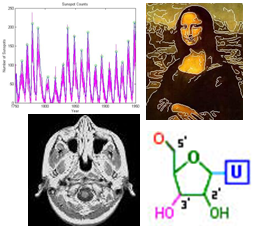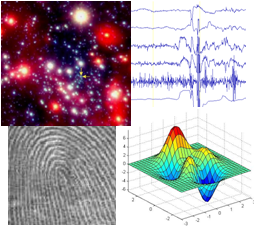
|
CS 112
Assignment 5
|
|
More detail on the folder/file generation
Initially, yourassign5_programs folder looks like this:
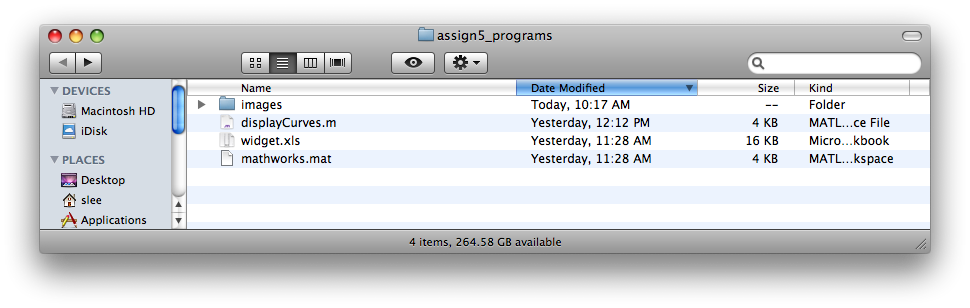
After writing and executing makeThumbs, your folder will look like this:
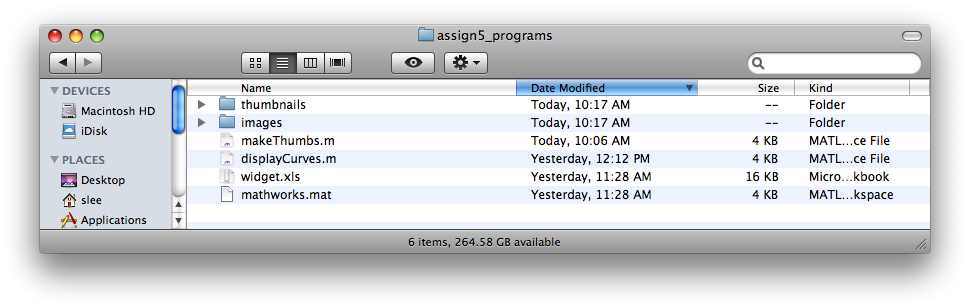
The contents of your thumbnails folder will look like this
(in this case, the thumbnails were created by taking samples every 4th pixel):

After writing and executing getFavorites, your folder will look like this:
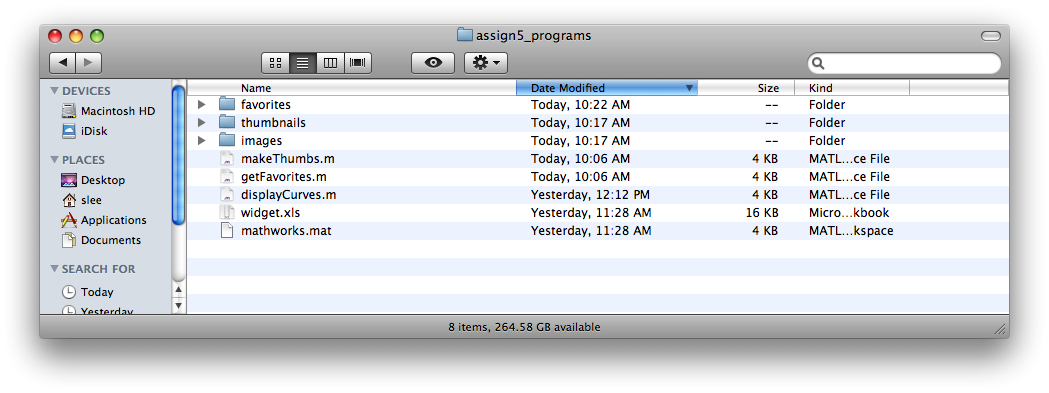
And your favorites folder will contain three images, selected as favorites by the user.