
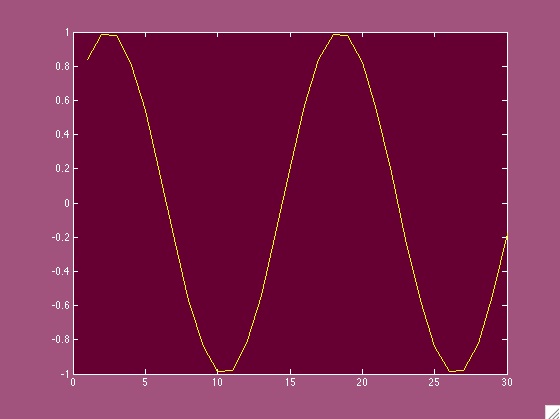
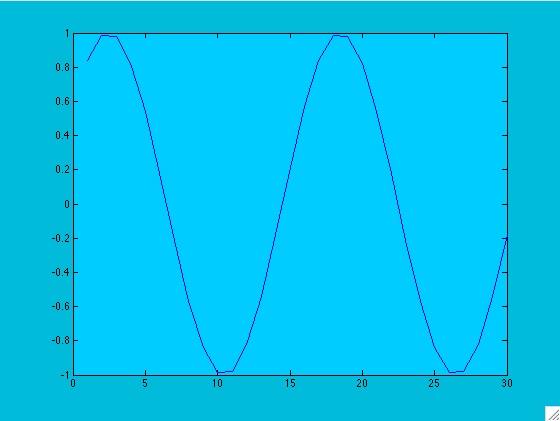

| RGB value | Short name | Long name |
|---|---|---|
| [1 1 0] | y | yellow |
| [1 0 1] | m | magenta |
| [0 1 1] | c | cyan |
| [1 0 0] | r | red |
| [0 1 0] | g | green |
| [0 0 1] | b | blue |
| [1 1 1] | w | white |
| [0 0 0] | k | black |
| whitebg([255/255 153/255 255/255]) | whitebg([102/255 0/255 51/255]) |
 |
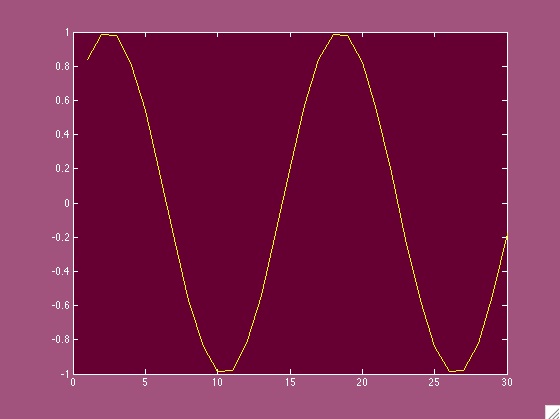 |
| whitebg([0/255 204/255 55/255]) | whitebg([153/255 255/255 0/255]) |
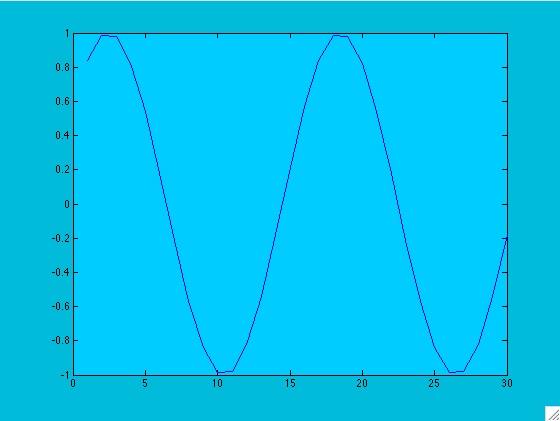 |
 |