Gradescope
Gradescope is an web app that allows efficient, consistent grading of assignments using a rubric. The grades can be distributed in a private, secure way. To use it, you'll have to get a (free) account. I'll upload the class roster to Gradescope early in the semester and it will send you an invitation to join. It's pretty easy.
Gradescope also allows group assignments, in which the group only uploads one item for grading all the members.
How to Submit¶
To save paper and to allow online grading, I want you to use Gradescope. Gradescope requires a PDF to be uploaded, so you'll have to generate such a PDF. Here's one way to do it:
- Create an empty Google Doc.
- Write in it a sentence like:
Ron Weasley and I worked on this in my workspace, at this URL:
and then paste in the URL for the workspace. If you worked alone, just say that. - Use the File menu to download the page as a PDF (or print it and save as PDF).
- Upload the PDF to Gradescope.
Group Submissions¶
Gradescope allows group submissions! If you worked with a partner, one of you should upload the Gradescope submission for both of you. Once you the submission is made, there is an option in the upper right to add group members. Please be sure to do that.
Helpful screenshots:
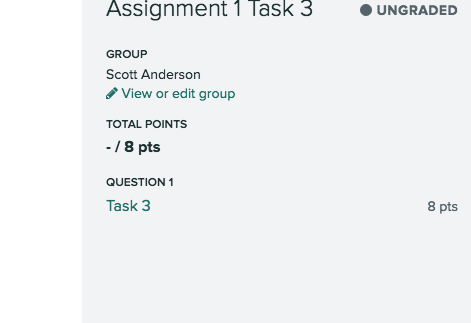
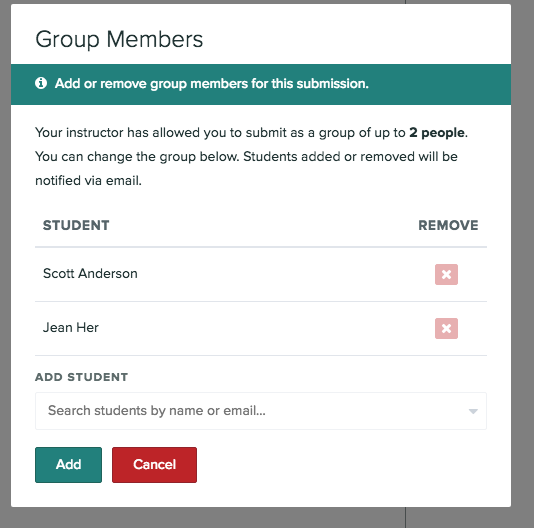
This video shows how to submit your assignment. (It also includes info for instructor. The relevant part is from about 0:30 to 1:45.)