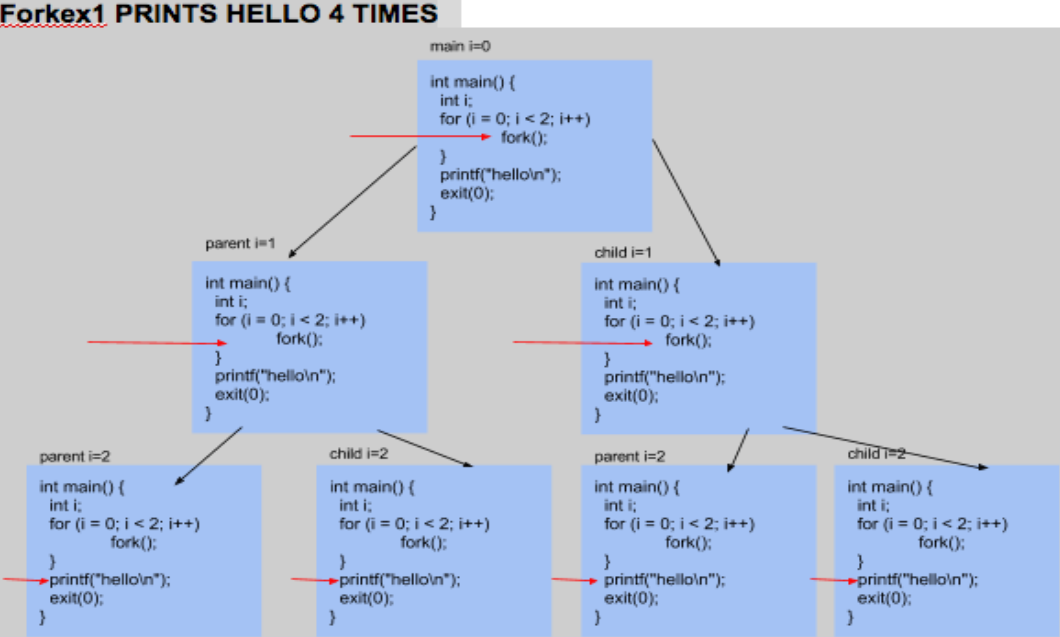CS 240 Lab 10: Processes
Peter Mawhorter
Extra malloc Reference
(Prof. Herbst’s slides from a previous semester)
Processes
How can you close a program that’s stuck in an infinite loop?
Definitions
- Operating System: The software that controls the overall operation of a computer, providing services like memory allocation, job scheduling, and input/output control.
- Kernel: Center of the operating system which manages things. Runs in privileged mode (can see all memory) and interacts directly with hardware. It can run programs, access files, allocate memory, and spawn processes.
- Shell: A user-interface program for the kernel. Prints a prompt, reads input, and interprets input as a command, which it spawns a process to run.
- Process: An instance of a program being run. Gives the program the illusion of full control over memory & CPU.
What is a Process?
A process keeps track of the context of a program, including:
- Program’s code + data stored in memory (including stack + heap)
- Register contents (including stack pointer and program counter)
- Environment variables
- Set of open file descriptors
At the kernel’s discretion, a context switch may happen: saves the current context, then loads a new context and starts running from there.
A process may also receive signals which change its status.
Signals
Signals are sent via the kernel, triggered by keyboard shortcuts and/or other processes.
- In most cases the default behavior is to stop the program (e.g.,
SIGINT,SIGKILL, and yes,SIGSEGV). - Some signals suspend it (
SIGTSTP)
- In most cases the default behavior is to stop the program (e.g.,
A process can define a signal handler via the
signalfunction to do something special (but this is tricky).
Signal Handling
Multiprocess Programming
- Any process can be switched out at any moment (but its context will be restored when it gets switched back in).
- Kernel is in charge of which processes get to run when.
- Can create “child” processes if we want to work in parallel:
forkcreates a new process. Call it once and it returns twice: once to the parent (with the child PID) and once in a new child process (with 0 as the value).execreplaces the running program by loading a new one from a file (gets fresh memory & registers).
Multiprocess Programming
- Processes can communicate via files, signals, ports, etc.
- Could also coordinate work up-front before starting a child.
- Things can happen in any order: you don’t know who the kernel will pick next.
- Threads offer a mechanism for multiple contexts to share some state; they’re even trickier to get right than processes.
- Parallel programming is hard.
- It’s also necessary to create programs that perform calculations while also responding to user input.
Multiprocess Programming
- Each process has an ID, called a PID.
- Parent & child processes can communicate:
getpidreturns the current process’ ID.getppidreturns the parent process’ ID.waitpidpauses this process until the target process finishes.
- In the shell:
- Use
man(“manual”) to look at documentation, e.g.:
man getpid - Use
psto see processes, ortopfor an interactive display.
- Use
Multiprocess Examples
Multiprocess Examples
Multiprocess Examples