Project 0
In the first task of this project, you are asked to fill out a Google form so that the instructor can get to know you better. In the latter tasks, you will install Anaconda and become familiar with the software environment used in the course. You will also gain experience with the different Python libraries that you will use throughout the semester.
This project will not be graded and, other than submission of the Google form in the first task, there is nothing that you need to turn in.
Task 1: Getting Acquainted
Please fill out this Google form to help the instructor get to know you.
Task 2: Anaconda Installation
We're using Python (specifically, Python3) in this course because
- It facilitates rapid prototyping of programs while still being a robust widely-used language
- There are several libraries and functionalities well-suited to machine learning, numerical computation, and data processing
For running our Python code, we will use Anaconda, which is freely available. To install Anaconda on your computer, go to the Anaconda download page and download and install Anaconda for your computer (Windows/MacOS/Linux). Once Anaconda is installed, you should start it up.
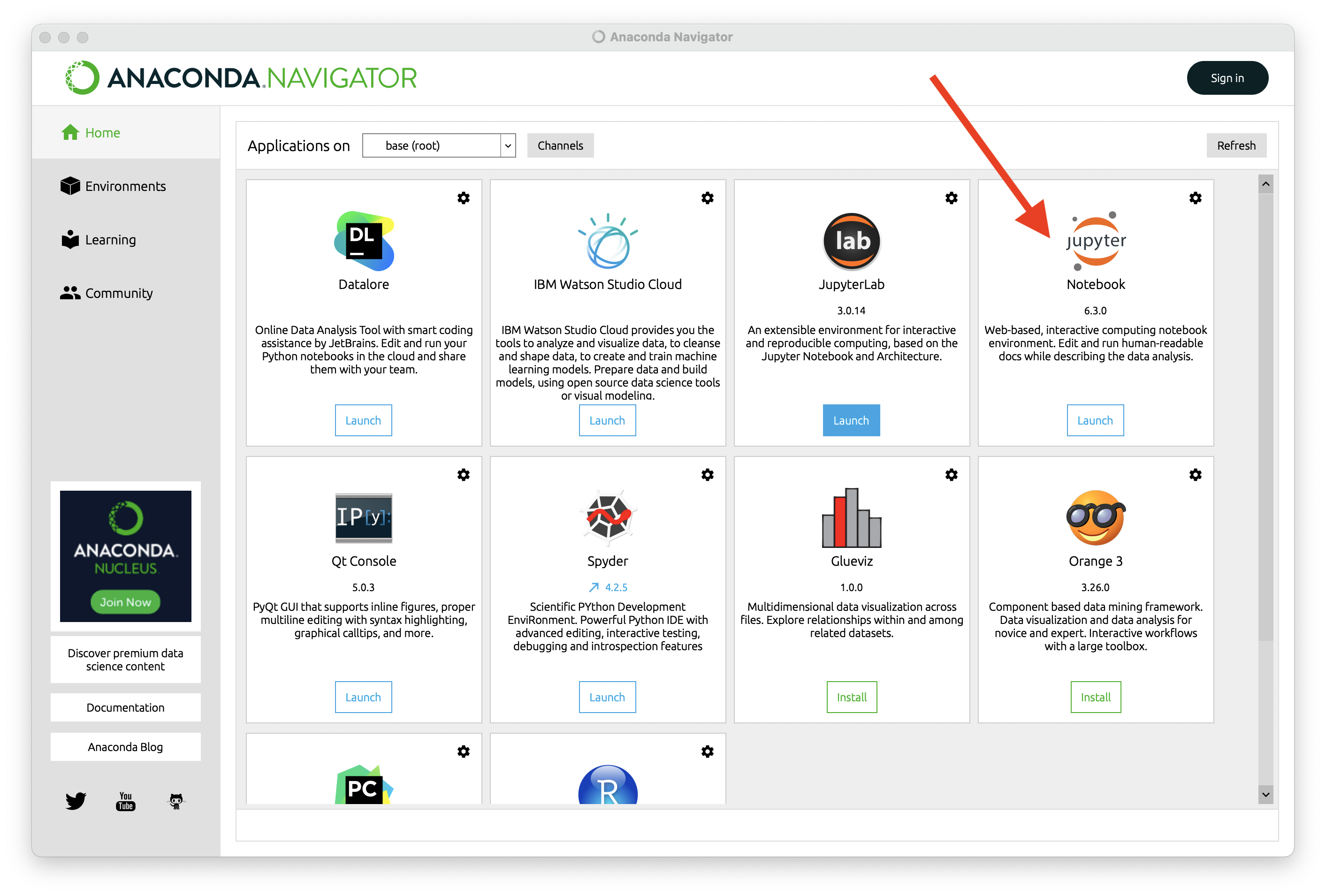
Anaconda Navigator should look something like the image above, and for this
class, the only tool that we will use is Jupyter Notebook (indicated with an
arrow in the image above). We will use Jupyter Notebooks to develop our code throughout the course. Notebooks are useful because they allow code and commentary to be interleaved. When you launch Jupyter Notebook, it should open up
a terminal window that displays diagnostic information in text, and it should
also automatically open a tab in your main browser. In this browser tab, you can open .ipynb files to display notebooks in your browser. When you download a notebook from the course website, you can edit, run, and save it in your browser.
Task 3: Python and NumPy Tutorial
Download the Project 0 Notebook from the course website. You can open the Jupyter Notebook in your browser either by double-clicking on the .ipynb file or by starting up Anaconda as described above and opening the .ipynb file from the appropriate browser tab. The final task of this project involves working through the Notebook tutorial. This tutorial provides a refresher on Python programming as well as an introduction to some of the libraries that we will use throughout the course, such as numpy and matplotlib. There is nothing to turn in here, but you should go through the tutorial to make sure you are comfortable coding in Python with the relevant libraries.