How Do We Compare?
Tom Nook
Our Version

Isabelle
Our Version
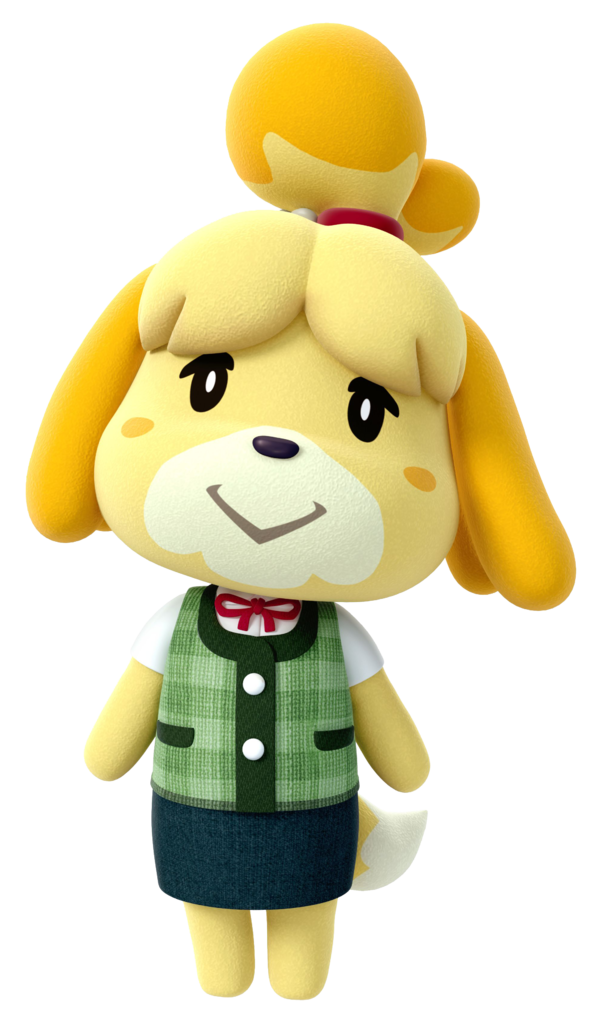
Villager
Our Version

We were huge fans of Animal Crossing since we were young.
Having played this game religiously on the Nintendo DS, Wii, and phone,
we wanted to create our final project based on the town scenes in
Animal Crossing. Each version of Animal Crossing has a slightly different
backdrop and setting, but a few characters always remain the same. Those
characters happen to be our favourite Tom Nook, Isabelle, and ourselves!
For our variation of Animal Crossing, we decided to incorporate our
favourite characters into a scene built off of different features in
Animal Crossing. We included the famous store owned by Tom Nook, trees,
grass, and apple trees!
Excited already? Feel free to click the button below to see our demo!
Animal Crossing is a game in which you have just become the mayor of a town (where everyone is a talking animal). You are responsible for developing the town, while also investing in your own property. You work hard to raise money for these causes, and to earn the respect of your citizens. This is a daunting task, but you are not alone. Tom Nook is a local businessman who helps you build the town, and Isabelle is your secretary. Animal Crossing is a fun, light-hearted game that we recommend to everyone!
Tom Nook was the very first character we started off with. We took some time finding images of Tom Nook that we could model after. Of the three characters we created, he was the most simple, as he is made of the basic shapes that we learnt in class. However, we did run into difficulties texture mapping his face and clothes. The function that we came up with to map his mask, shirt, and eyes to spheres has become extremely useful throughout our project. Through this process, we also discovered how important image quality is to sucessfully map textures. Overall, we are very satisfied that he matched our childhood image of him.
In comparison to Tom Nook, Isabelle was much more difficult to build. Her body and head are much less spherical than Tom Nook's, so we weren't able to use simple Sphere Geometries to model her. Instead, we opted to used Bezier curves and lathe geometries to create her shapes. Another challenge was building her hair. Isabelle has both hairs on the side of her face, bangs on her forehead, and a bun. These were made using cylinders and scaled spheres.
Although the only human character in Animal Crossing is the mayor (aka the player), we decided it would be fun to make a characters for ourselves. Because we had experience working with characters after building Tom Nook and Isabelle, making this character was not as challenging. The dress was made using Bezier Curves and a lathe geometry, and the hair was made using partial spheres. Note that our dresses have the letters H and M, which stand for Heidi and Megan!
In Animal Crossing, there are floating balloon presents that float around the town and often carry really cool items.
Users can use a slingshot to shoot the present down and if successful, may receive fun prizes.
The floating balloon present was created in 3 different parts: the balloon, the string, and the present.
The balloon was a pretty difficult, as we wanted it to look realistic and not just a simple sphere.
Hence, we had to break it down further into two parts: the balloon with air inside
and the bottom of the balloon where people typically tie a knot to keep the air inside.
In order to achieve this, we created points to construct two cubic bezier curves.
Also, the balloon is transparent just like real-life balloons!
Since in Animal Crossing, the balloon present floats around town, we wanted our balloon present to also move.
As we haven't done a problem set related to animation, this was a little tricky and required some figuring out ourselves.
We have created a simple version where the balloon present moves across the town until it reaches the edge of town on the x-axis.
Animal Crossing has a shopping district in which you can mail letters to your neighbors, pay off your mortgage at Tom Nook Homes, or buy furniture for your house at Nook N Go. At the center of the district is an arch that leads to a park with apple trees and evergreen trees. Instead of using spheres, we used dodecahedron geometries for the apple trees to make them look more realistic.
We added user interaction to make our project more interactive. By pressing the "n" key, the user can change the scene into night - the sky turns dark and starry, and the sun and the shadows it casts dissapears. By pressing the "d" key, the user can change the scene back into day. In the actual animal crossing game, the sky and lighting changes automatically throughout the day. In the future, we think it would be cool to take on the challenge of implementing this in our own project.
Our Version

Our Version
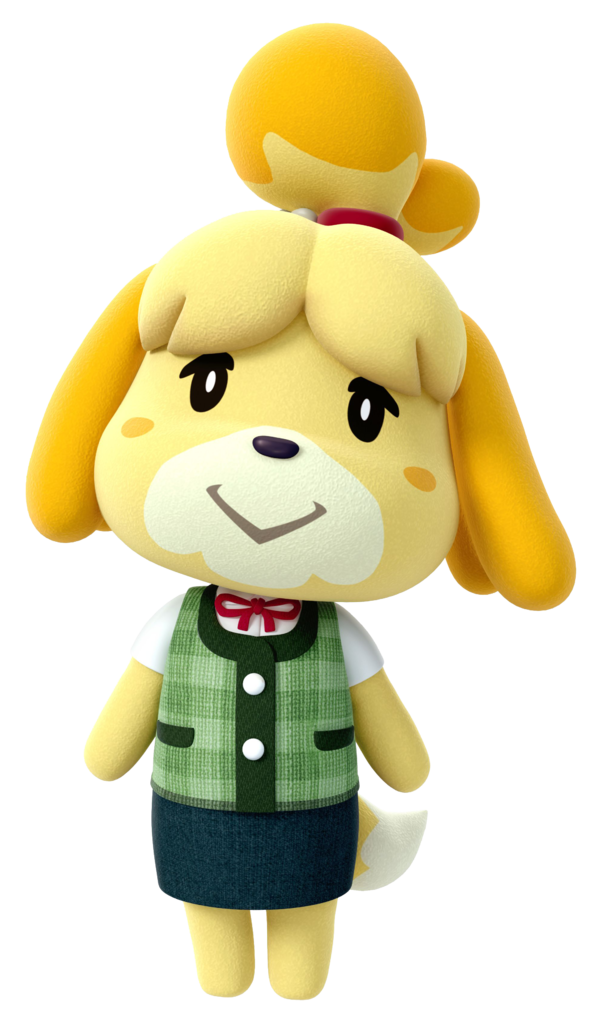
Our Version

We would like to thank Scott for the help and feedback he's given to us and our project. We'd like to mention that we used code from this source to add YouTube audio: https://www.labnol.org/internet/youtube-audio-player/26740/. We'd also like to mention that we referred to Cynthia Chen's "Monsters, Inc. Scene" to help us figure out how to texture map to spheres, as well as Amal Tidjani's "Peach's Gardens" to help us figure out how to create Lathe Geometries from bezier curves.
Copyright © All rights reserved | This template is made with by Colorlib