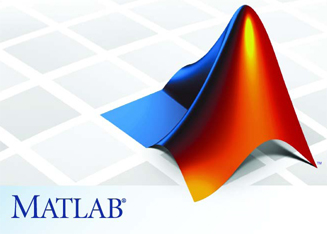CS112:: GUIs ::: Printing a PC screen shot
MATLAB does not have a print option in the GUI window, so we'll take a screen shot and print that.
- Have your final GUI sketchpad drawing on your screen as the active window
- Press ALT and PrntScrn (top row of your keyboard, slightly right of center) at the same time (this places a copy of the currently active window into the clipboard of your PC)
- Open Paint on your PC (Start->All Programs -> Accessories-> Paint)
- In Paint, choose Paste from the Edit menu
- This should place a screen shot of your GUI window in to Paint
- Within Paint, under the Image menu, you can choose Attributes to alter the size of your picture, if you wish
- Within Paint, under the File menu, select Print to print your GUI drawing.
- You can also save your picture from within Paint by selecting Save from the File menu.