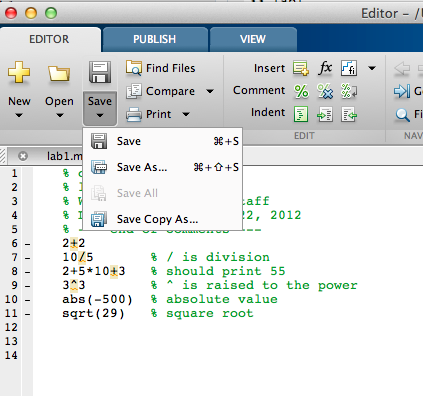CS112: Lab1 :: Introduction to MATLAB ::: editing M files
We're still working with the lab1.m file.You can type directly into the MATLAB editor window to make changes.
You can use your mouse to highlight parts of text and to cut/copy/paste.
When ready to save, click on the
Save Button (alternatively, you
can also hold down Command+S keys to save.