System Requirements
Rockhopper is implemented in Java, so you must have Java
installed on your computer to use Rockhopper. To check
if Java is installed on your computer, type
"java -version" at any shell or terminal window or
command prompt:
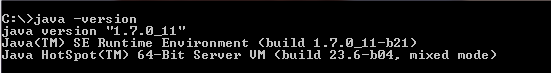
Download Latest Release (Rockhopper version 2.0.3)
Rockhopper for Windows
|
Rockhopper for Mac Error opening Rockhopper on Mac? |
Rockhopper for any platform To execute the GUI version of Rockhopper, use the following command: java -Xmx1200m -jar Rockhopper.jarTo execute the command line version of Rockhopper, use the following command: java -Xmx1200m -cp Rockhopper.jar Rockhopper
|
Rockhopper source code To extract the source code from the JAR file, use the following command: jar xf Rockhopper.jar To extract the source code from the compressed TAR archive, use the following command: tar xjf Rockhopper-2.0.3.tar.bz2
|
