Use Text!
Text Not Screenshots
Text Not Screenshots
Zulip tip of the day: Use text, NOT screenshots.
Text is much more useful than a screenshot when the goal is to share text. Text is transparent data: it can be searched, selected, edited, copied, zoomed, reflowed/reformatted, and more. Screenshots are opaque data that support none of those things. To preserve formatting of code or error messages, use simple code formatting.
Example as text:
[Tue Feb 16 09:58:16] ~/sandbox/screenshot-demo
bpw@tempest $ ./driver.pl
1. Running './dlc -z' to identify coding rules violations.
/usr/include/stdc-predef.h:1: Warning: Non-includable file <command-line> included from includable file /usr/include/stdc-predef.h.
Same example as screenshot:
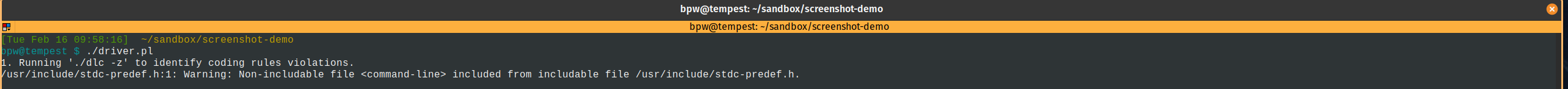
Text examples should be well-formatted to distinguish them from the rest of a message. Here’s what I typed/pasted in the Zulip window to achieve the formatting above:
~~~
[Tue Feb 16 09:58:16] ~/sandbox/screenshot-demo
bpw@tempest $ ./driver.pl
1. Running './dlc -z' to identify coding rules violations.
/usr/include/stdc-predef.h:1: Warning: Non-includable file <command-line> included from includable file /usr/include/stdc-predef.h.
~~~
If I want to get fancy, I can give a language for syntax highlighting:
~~~ console
[Tue Feb 16 09:58:16] ~/sandbox/screenshot-demo
bpw@tempest $ ./driver.pl
1. Running './dlc -z' to identify coding rules violations.
/usr/include/stdc-predef.h:1: Warning: Non-includable file <command-line> included from includable file /usr/include/stdc-predef.h.
~~~
~~~ c
int main(int argc, char** argv) {
printf("Hello, world!\n");
return 0;
}
~~~
which produces this view:
[Tue Feb 16 09:58:16] ~/sandbox/screenshot-demo
bpw@tempest $ ./driver.pl
1. Running './dlc -z' to identify coding rules violations.
/usr/include/stdc-predef.h:1: Warning: Non-includable file <command-line> included from includable file /usr/include/stdc-predef.h.int main(int argc, char** argv) {
printf("Hello, world!\n");
return 0;
}Much more useful than a screenshot!
Text is the appropriate and powerful choice for sharing text. If — and only if — you are attempting the rarer task of capturing a non-text element, such as a graphical user interface oddity, a screenshot is appropriate.
