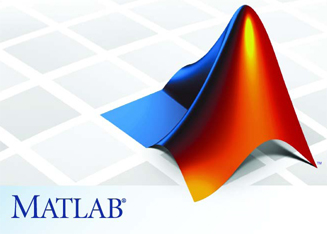Material on Strings and Cell Arrays
Through a sequence of three videos, you'll expand your background on strings and cell arrays in MATLAB, and explore new applications of strings. The first video shows how strings are stored in vectors, enabling us to perform many operations on strings that can be done on any vector. The second video explores two applications: (1) testing whether a string is a palindrome and (2) translating an RNA sequence to a sequence of amino acids. The third video illustrates how cell arrays can be used to store things of different type together in one place (e.g. numbers, strings, vectors, matrices, and other cell arrays), allowing the content to be accessed with indices.
Lecture Videos
The following links take you to the three videos
- Video #8: Working with Strings (11:09)
- Video #9: Applications of String Processing (18:08)
- Video #10: Working with Cell Arrays (9:03)
The video files are also stored in our shared folder on Google Drive. The three
video files are named strings.mp4 (345 MB),
stringApps.mp4 (628 MB), and cells.mp4 (294 MB).
Video Transcripts
The following pdf files provide transcripts of the three videos:
- Video #8: Working with Strings — Things We Know (pdf transcript)
- Video #9: New Things About Strings (pdf transcript)
- Video #10: Working with Cell Arrays (pdf transcript)
These pdf files are also stored in the shared folder on Google Drive. The material is presented in two MATLAB Live Scripts, and you can also access a pdf of these Live Scripts here:
-
moreStrings.mlx(pdf) -
cellArrays.mlx(pdf)
All of the above pdf files are also stored in the shared folder on Google Drive.
Code Files
Code for the examples in these videos, including the two MATLAB Live Scripts,
moreStrings.mlx and cellArrays.mlx, can be found in the download
folder in the cs112 course directory on the CS file server, in a folder named
strings_cells (also stored in the shared Google folder). A link to a zip file
containing this code folder is also posted on the
course schedule page.