TeamFit
By
Claire Cerda, Vivienne Shaw, Hye Sun Yun
Prototype Photos:
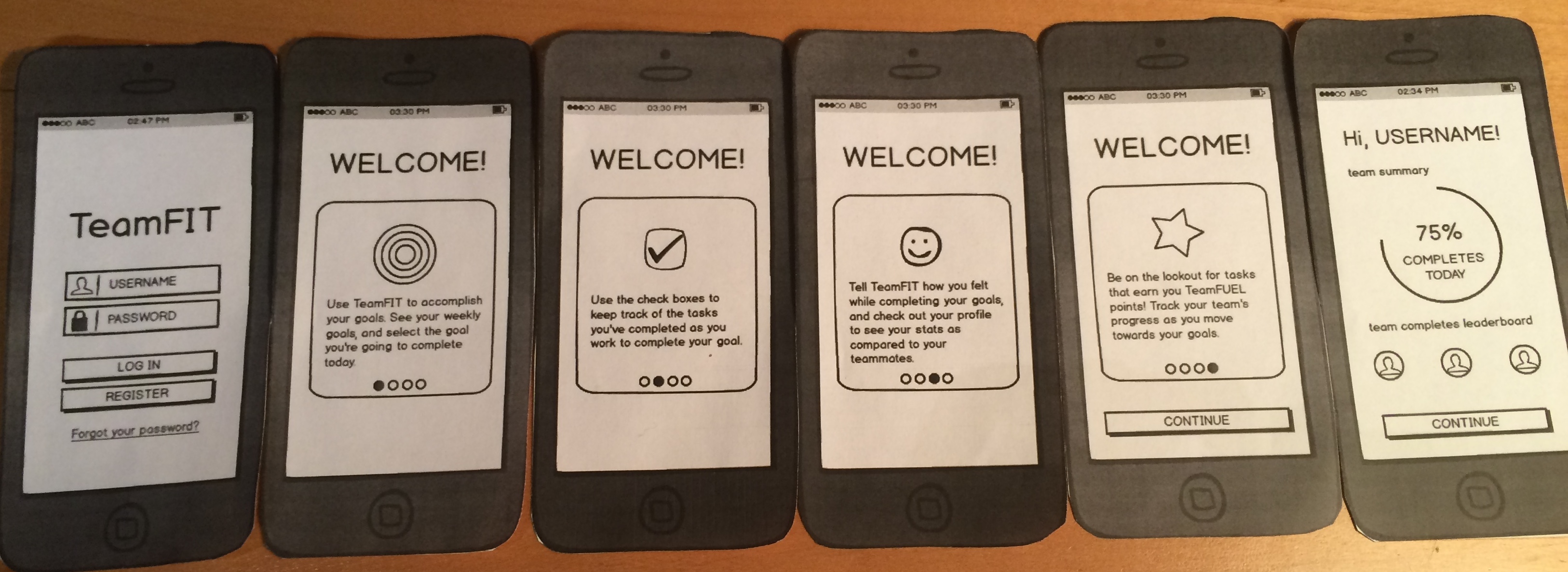
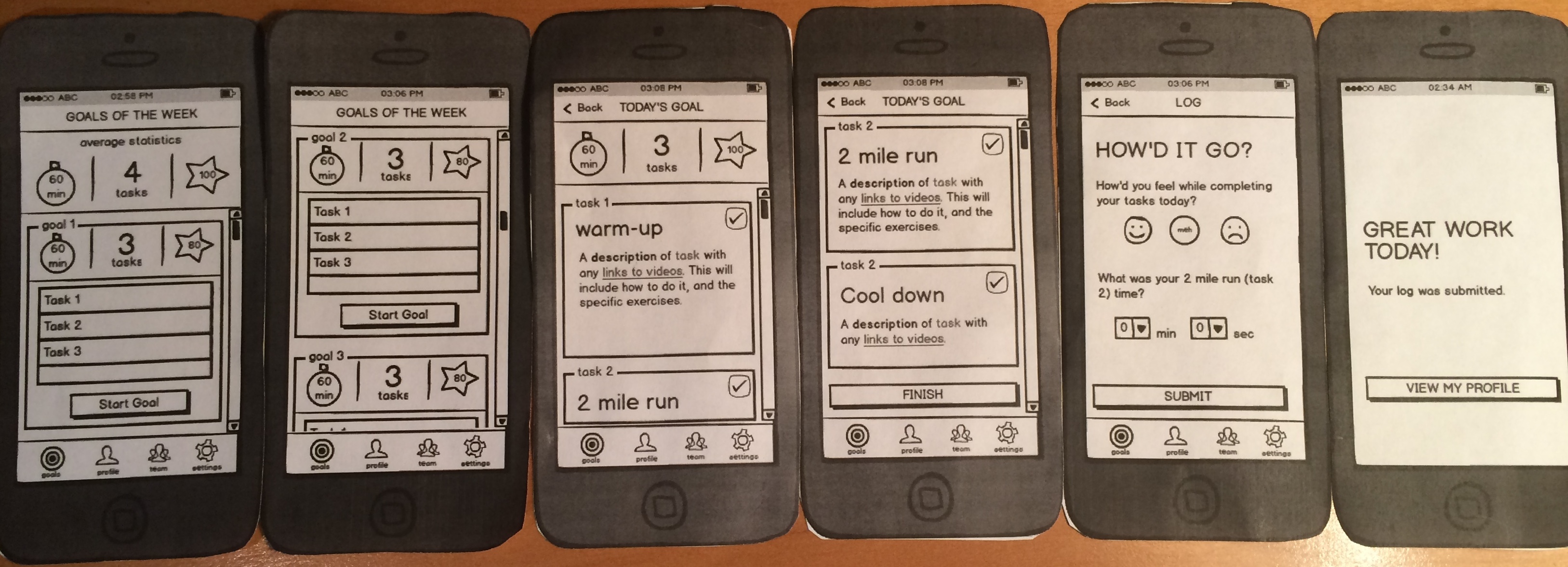
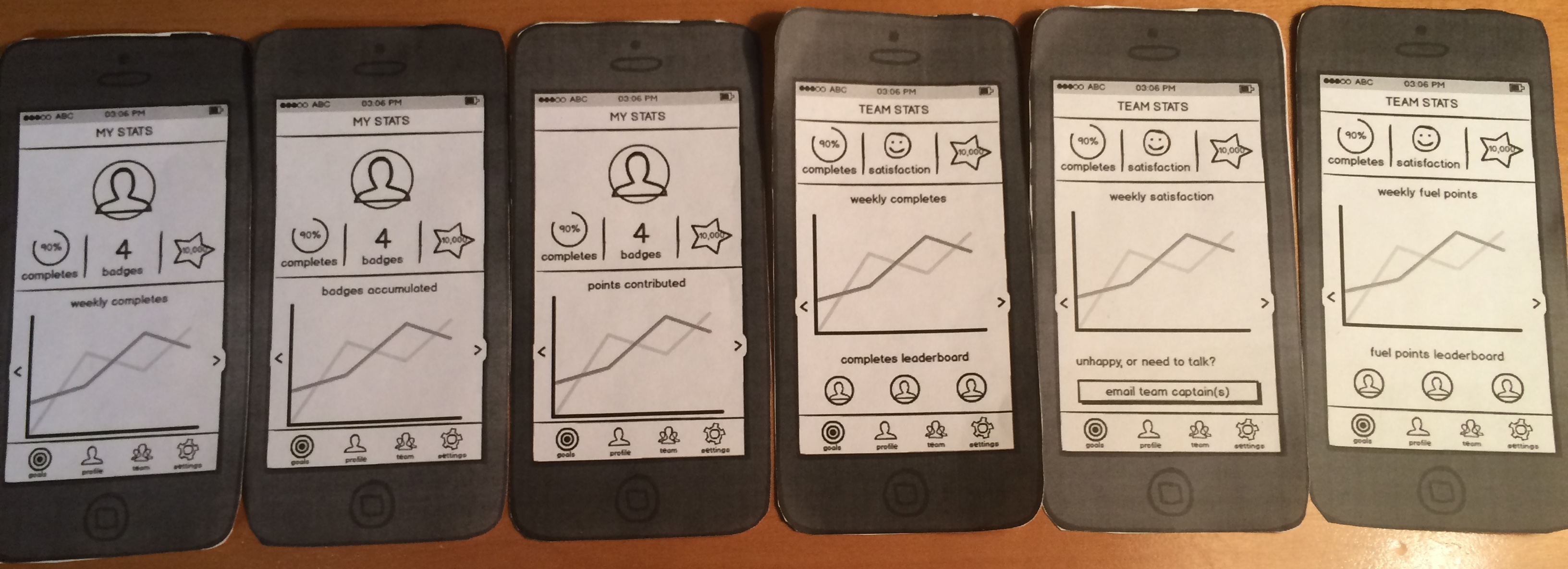
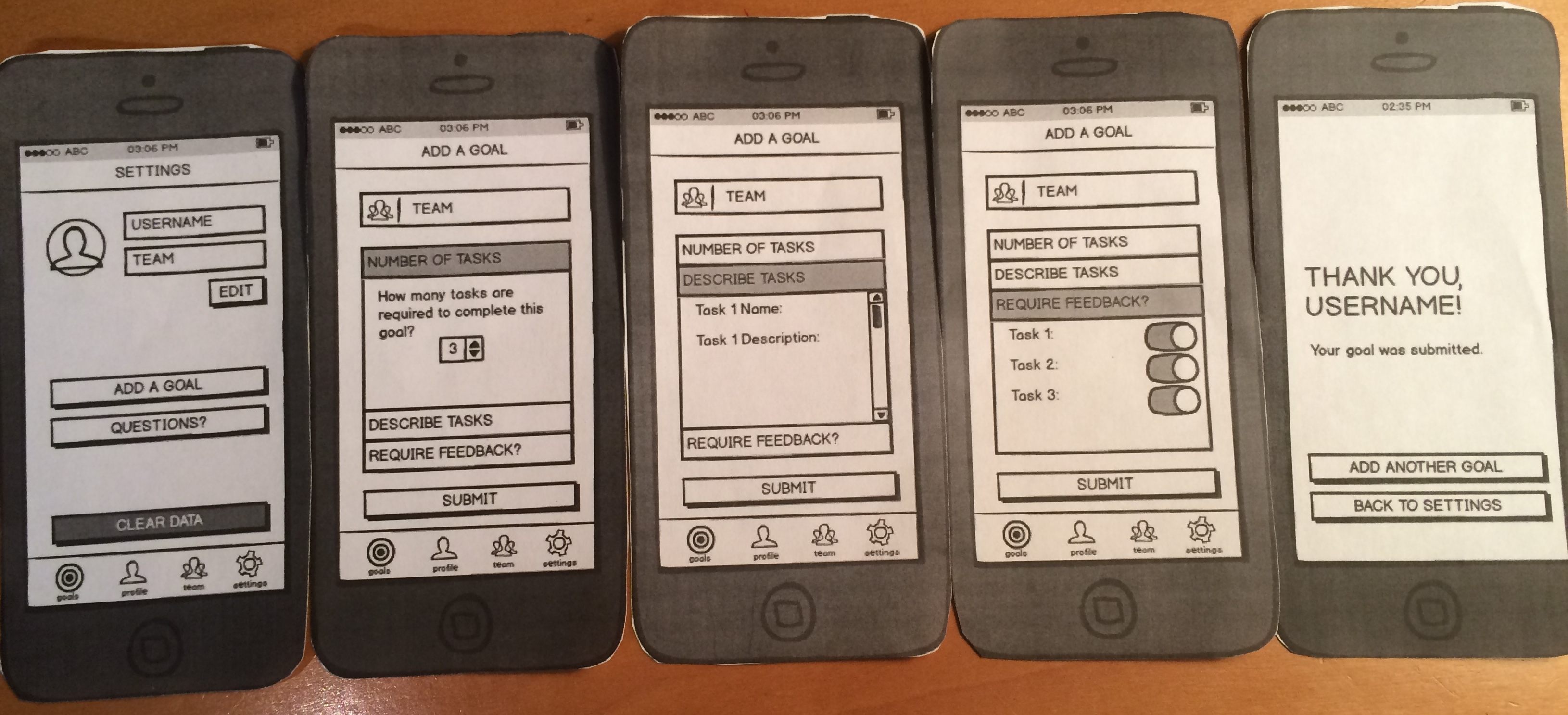
Briefing:
TeamFit is a mobile application designed to encourage the completion of workout goals by allowing team members to hold each other accountable in a fun, united team experience. This app is intended for any team or friend group who wish to get motivated and fit together!
The problem:
Many current fitness apps focus on individual fitness and do not provide group fitness statistics and progress information that could be very useful for teams. Furthermore these fitness apps do not provide an inherent motivation to stay fit. TeamFit solves these problems by letting users be held accountable to their friends and teammates and will also let them see their own progress in relation to the group.
How it works:
TeamFit allows all members of a team to contribute towards a common workout goal set by a designated "goalsetter". Once the workout is set, team members can view the workout, log their own progress, view the team's overall progress, and see each member's individual contribution towards the goal. Team members will be ranked in a fun leaderboard to see who is contributing the most towards the team goal. This will help motivate team members to contribute more and do their share of the work.
Scenario Tasks:
1. Find the goals of the week, and log your goals.
2. Check your personal statistics and team statistics.
3. Add a goal.
Observations:
Pilot Users:
User 1:
Task 1
- Process - logged in -> continued after seeing homepage -> logged workout info -> pressed submit -> viewed own profile.
- Confused about how to set up account
Task 2
- Process - login -> homepage (continue) -> clicked on nav bar person to get to individual stats -> clicked on people nav bar icon to get to team stats.
- Understood individual graph: how active one is over the week, me vs. my team confusion over star point system and badges.
- Thought graph swipe through hard to see (might just be a paper thing).
- Understood team graph: over the week how my team did.
- Wants to email captain if you need to complain.
Task 3
- Process - login, continue, (long pause to find settings), settings, add a goal, select # of task -> describe tasks -> pick class input name/description -> submit.
- Swiped button as saying other players can add things to the task -> submit.
- Thinks we need dialogue boxes or some sort of tutorial.
User 2:
Task 1
- Finds todays goal easily.
- Some confusion over wording - (today's goal or this week's goal?)
- Some icon confusion (not sure what bullseye is)
- She wondered if the "finish" button would pop up once tasks are all finished?
- Thinks tutorial is necessary.
- Doesn't know what star icon is.
- Thought "How'd it go" page was good, rewarded user.
Task 2
- Thinks leaderboard should have names and/or links to profile.
- Confused as to why leaderboard is horizontal.
- Easily found own stats.
- Suggests adding labels to icons.
- Liked the graphs, again did not understand star icon.
- Was not sure what "completes" is.
- Was not sure what "fuel points" are.
Real Users:
User 1:
Task 1
- Did not read the tutorial welcome pages, just swiped right away. But the user read the star welcome page.
- tapped the check button next to the task to log in the workout.
- Logged in the workout smoothly.
Task 2
- Looked at team stats.
- Looked at individual stats.
- 90% completion is thought to be how much the team goal is completed.
- 90% on individual page seems redundant, user thinks that having individual's contribution-to-team percentage should show up.
- Finds the satisfaction face to be really cute.
- What do the badges really represent??
Task 3
- First pressed goals but later went to settings.
- Understood the toggle feedback buttons for tasks.
- Describe task and then submitted.
User 2:
Task 1
- User read all the welcome pages thoroughly.
- Was able to successfully check and log in workout.
Task 2
- User was able to understand that the icons in navigation bars allow user to switch from team stats and individual stats.
Task 3
- User had a difficult time knowing where to set the goal.
- First clicked on the goal icon in nav bar. However, after some thought user quickly was able to figure out that the settings had a button to set a goal.
User 3:
Task 1
- User read all the welcome page screens.
- Quickly figured out to click on "start goal" and checking the tasks Successfully logged the workout completed.
Task 2
- Did not swipe the graph portions from both individual stats and team stats to view more graphs and info.
- Totally ignored that there are options to swipe left or right to see more graphs and stats.
Task 3
- First clicked on the goals to set this weeks workout.
- Had some issues figuring out where to go but soon figured out to go to "Settings."
- After finding the "add a goal" button, really found adding the workout easy.
- User would prefer adding the goal not in settings.
- Would make the "meh face" a face with straight smile.
Prototype Iteration:
From the pilot tests, we learned that TeamFIT was an involved application, which requires a tutorial for first-time users. Namely, the app should explain important terminology like, completing goals, TeamFUEL, and the kinds of statistics it tracks. Pilot user studies also indicated that the navigation bar should include helper text which adds context to the icons. Additionally, something we had learned in our initial user tests was that users wanted to choose today's goals from a list of their weekly goals. So, we added a weekly goals menu, from which users can select their goal of the day. This also clarifies some of the pilot test's confusion when they were looking for the weekly goals instead of the daily goals. On the login screen, we also added a REGISTER button for first time users. We decided to leave the leaderboards in a horizontal line, even though some of the pilot users indicated they were confused, because we wanted to test it among more users in the "real users" round of user testing.
Resolutions:
Generally, users found the interface intuitive and appreciated the use of icons and clean design. However, all three of the real test users could not easily find out how to set the weekly goal, because they did not think "settings" would be a page with that sort of functionality. Most of them tried clicking the "goals" page instead. It may be better to either relabel the settings icon, or add the set goals button to the goals page itself. Additionally, there was still some confusion about the icons at the top of the "My Stats" page and the "Team Stats" page. One user thought the icons on the top of both pages relayed the same information and was therefore redundant. For first time users, there may need to be dialogues appearing next to these icons to explain them. This of course is more difficult with paper prototypes but could be achieved later in our actual implementation. One user also completely missed the arrows on the "Team Stats" and "My Stats" page to switch to different graphs. We think this could be remedied with bigger or more obvious arrow buttons.