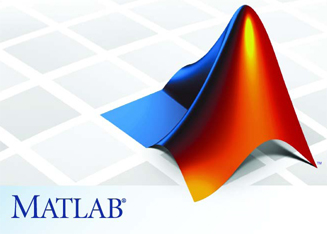Lab 1. Part 5. MATLAB's help
MATLAB's help
Where can you turn for help with specific MATLAB commands that are not described
explicitly in the textbook? The book is a useful resource, but there is also extensive online
documentation to turn to for help. In the Command Window, the help command
can be used to find information about specific commands whose name you know. For
example, suppose you want to know more about the cos (cosine) function:
>> help cos
COS Cosine of argument in radians.
COS(X) is the cosine of the elements of X.
See also acos, cosd.
Reference page in Help browser
doc cos
OK, so this doesn't do much for you, but the doc cos at the end is a helpful
pointer. Enter this command in the Command Window:
>> doc cos
and a separate Help window will appear with more extensive information, including a more
complete description of the cos function and an example of a cosine plot.
The Help window can be opened at any time by typing a search term into the Search field at the top right of the MATLAB window:
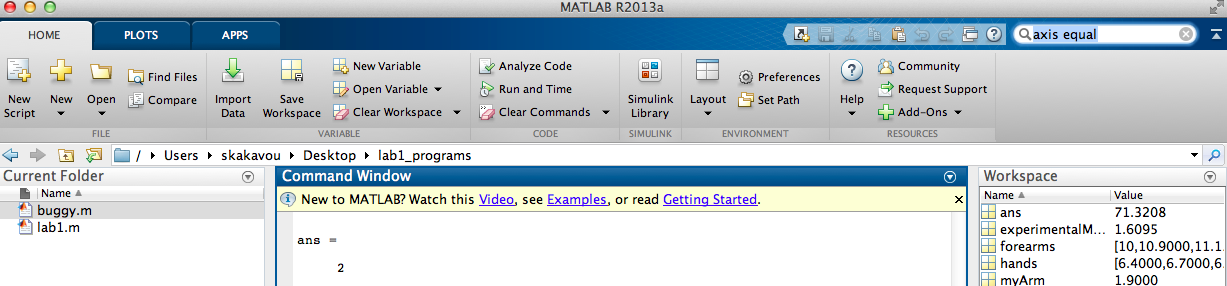
You can search for a particular command or keyword(s) through this window.
Suppose you want to know how to set the range of values
that are plotted on the axes of a graph. Try entering the following text in the search
box at the top right of the MATLAB window, and then hit the return key:
setting axis range
Information about the axis function, which can be used for this
purpose, appears in the window on the right.
You can also access help by clicking on the Help Button
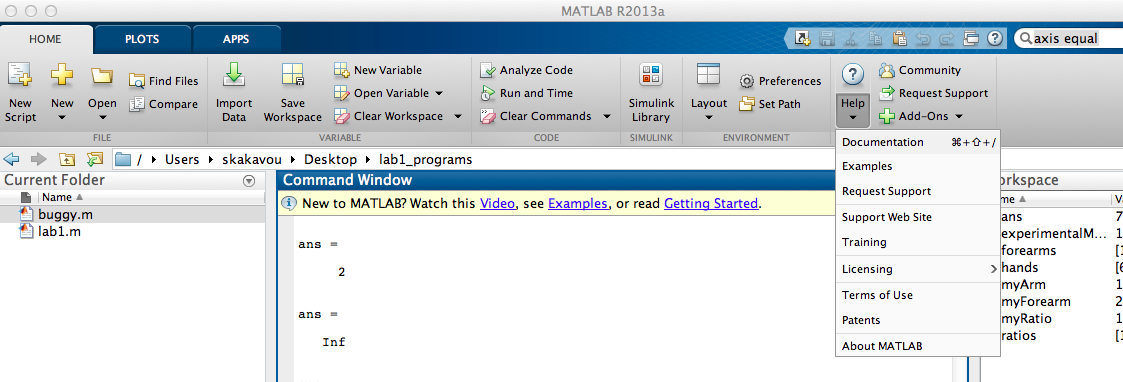
From there you can choose Documentation, and the MATLAB
or any of the Toolboxes, and navigate to what you are looking for. Or you can choose
Examples and watch some of the very well-done videos.
Note: You do not need to submit anything for this exercise.