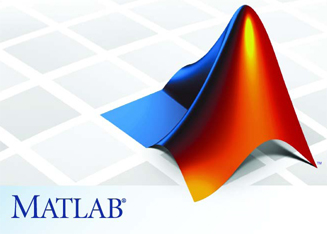Lab 2
Part 3. Golden Ratio Plots and More
- Assignment 1 contains an exercise called the Golden Ratio.
- (optional) more plotting practice: Facebook Data
- Now you're ready for the rest of Assignment 1
** Important Note about MATLAB's debug mode **
Sometimes, when there is an error in your program, MATLAB decides to go into
Debug mode. You will know this because the MATLAB prompt in the Command Window
has a K in front of it like this:
K>>
To get out of Debug mode, go to the Editor tab, and click on the red Quit Debugging
button on the top right.
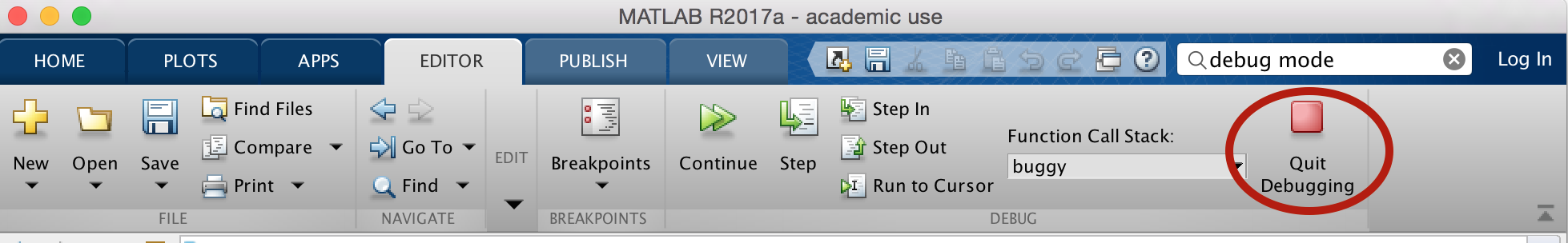
Debug
mode sometimes also puts breakpoints into your code, these will show
up as little red filled circles to the left of your line of code.
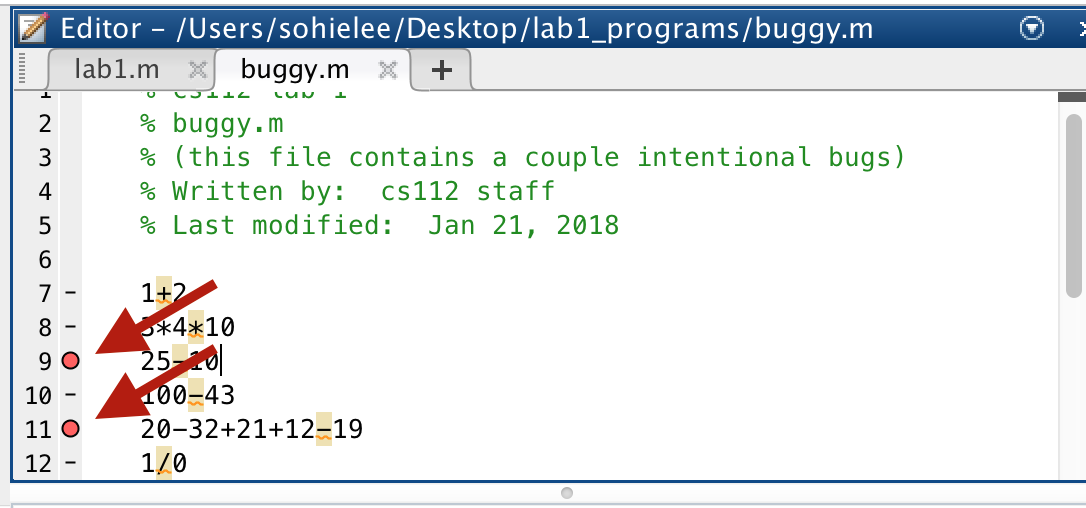
To get rid
of these breakpoints, in the Editor window again, click on the
Breakpoints
button. Then select the Clear All option.
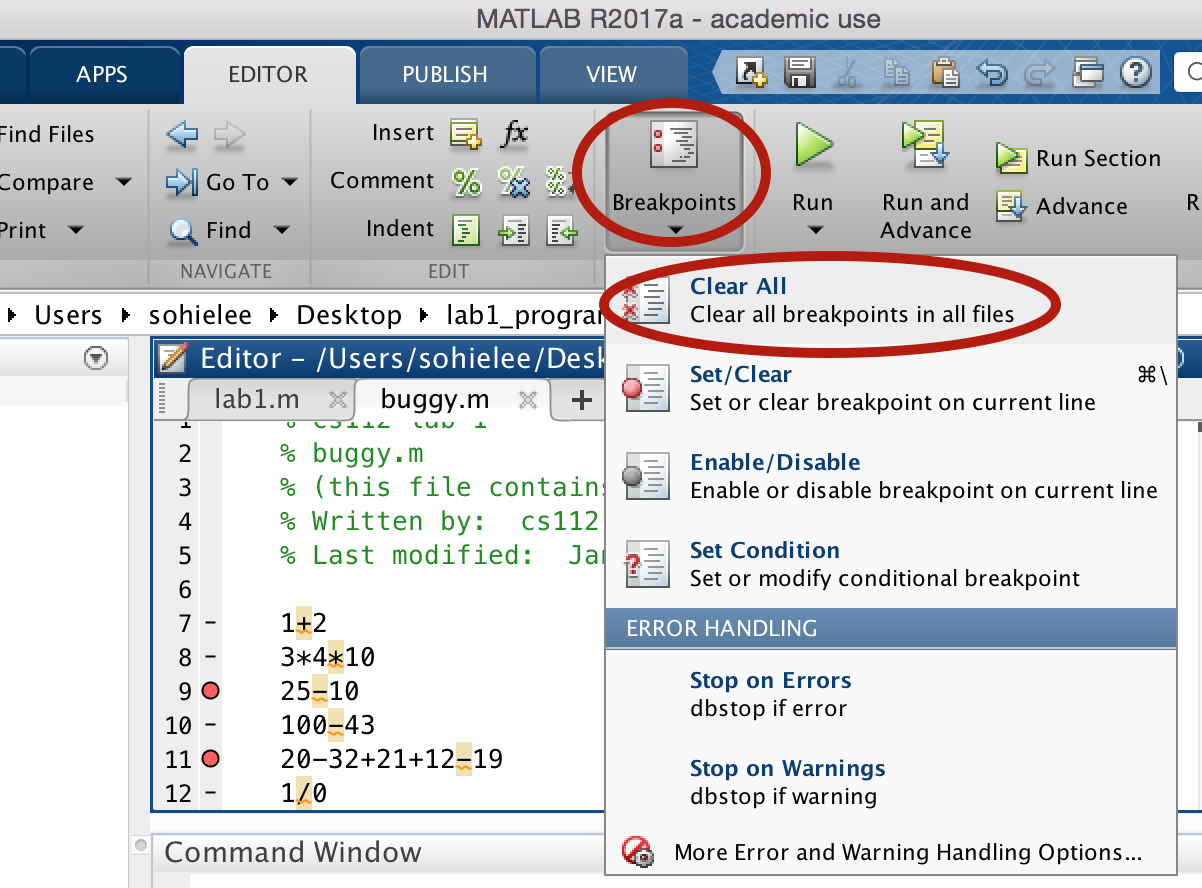
(Later on in the semester, we will use Debug mode to help us understand how
our programs are working, but for now, we simply want to exit out of Debug mode
when MATLAB puts us in it.)