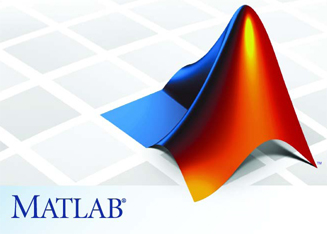Lab 2. Save your work
Uploading your saved work
cs.wellesley.edu servercs112/ folder
xxx_lab2_programs folder (where xxx is your name) from your desktop to the CyberDuck window so that it is uploaded into the cs112/ directory.Now you have a copy of the xxx_lab2_programs folder both on your lab computer's Desktop, and also your account on the cs.wellesley.edu server. This way, if you want to refer back to lab work at home, you will have access to your file.
Since you now have a copy of your lab work on the server you can now delete it from the Desktop on the lab computer.
Your final two steps:- Drag your
xxx_lab2_programsfolder into the Trash and then empty the Trash (Finder --> Empty Trash) - Exit out of MATLAB