Scenarios
Scenario #1:
Fall Fest is coming up, and the Wellesley Baking Club has just finished their planning meeting: what treats to bake, what drinks to provide, when and where to host the event. Nora allots an hour in the library that afternoon to work on advertising the event. First, she opens Canva and chooses a fall-themed template to use. She puts in the location, Lake House Kitchen, the time and date (October 1st at 6pm), and contact info, accessibility, and expiration. She also makes a square version of the spam and posts on Instagram. She uses the color printer in the library to print a stack of physical spam.
Nora opens the ORGanized app on her phone and logs into the Wellesley Baking Club account. She taps on the button to create a new event. She uploads her spam and fills in the Fall Fest details before posting the event. Two minutes later, she gets a notification: her friend Sadie has already marked herself as going to the event. Nora makes a mental note to double check with the event chair to make sure they have booked the Lake House Kitchen through ORGanized.
Scenario #2:
Q is a shy sophomore at Wellesley College. They spent the majority of their first year in online courses, primarily spending time with their roommates. Q knows that there are orgs but is unaware of how many there are, how to contact them, where their events are. Additionally Q has a special interest in art, and is hoping to join some art based orgs.
Q opens our app ORGanized. They first quickly make an account with their student email. Interested in browsing, Q scrolls through the app first seeing the spam for org events coming up, designed similarly to the physical spam boards located around campus. Interested in Art Q goes to the filter tab, and selects art. Q then views all of the upcoming org events that have an art component.
Q clicks on the spam that looks most interesting to them. Q is able to view the location and time of the event. Q selects the blue RSVP button under the spam, and is given the option to place the event on their google calendar.
Design Directions
Design #1: Spam Board
More like a bulletin board than a social media application; reminiscent of WEngage and 25Live. Unique, image-centric format both draws inspiration from real life experiences of spam board perusal and echoes the well-known interfaces of streaming apps (Netflix, Disney+) and e-book apps (Kindle, Libby).
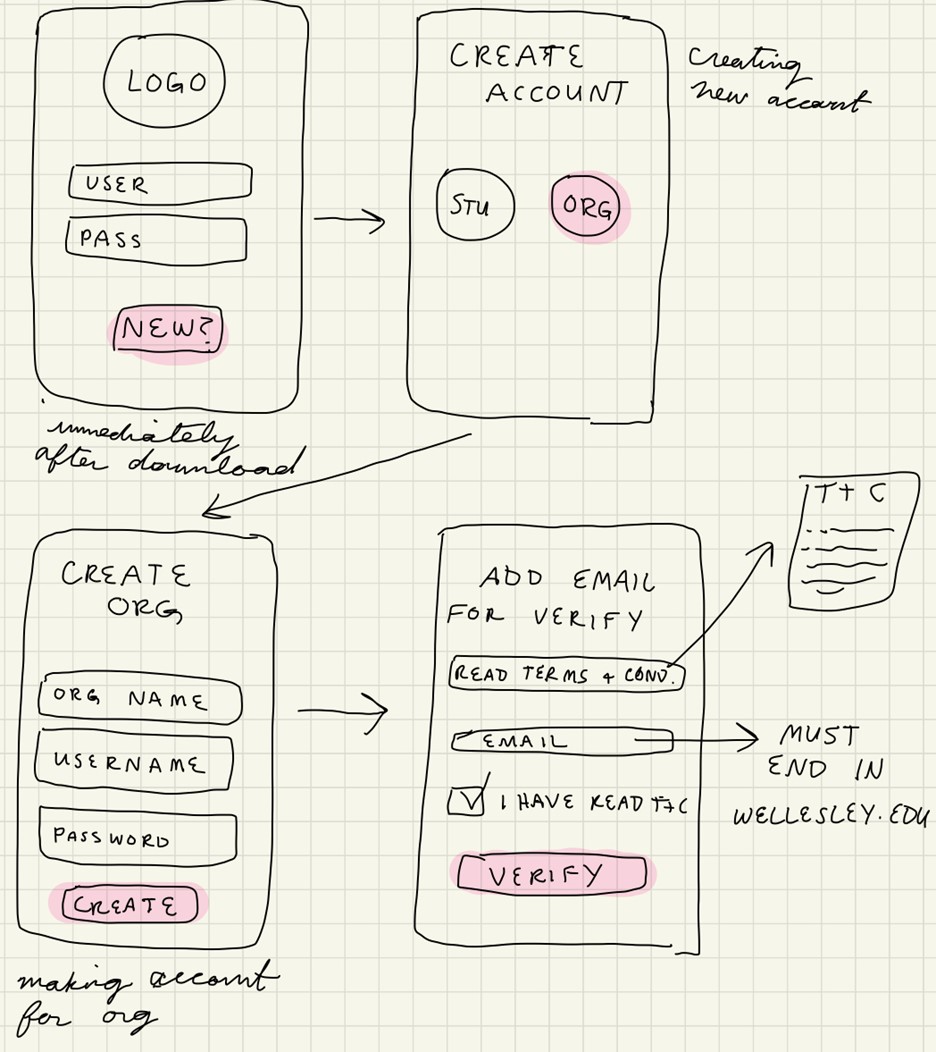
Standard login and account creation interface.
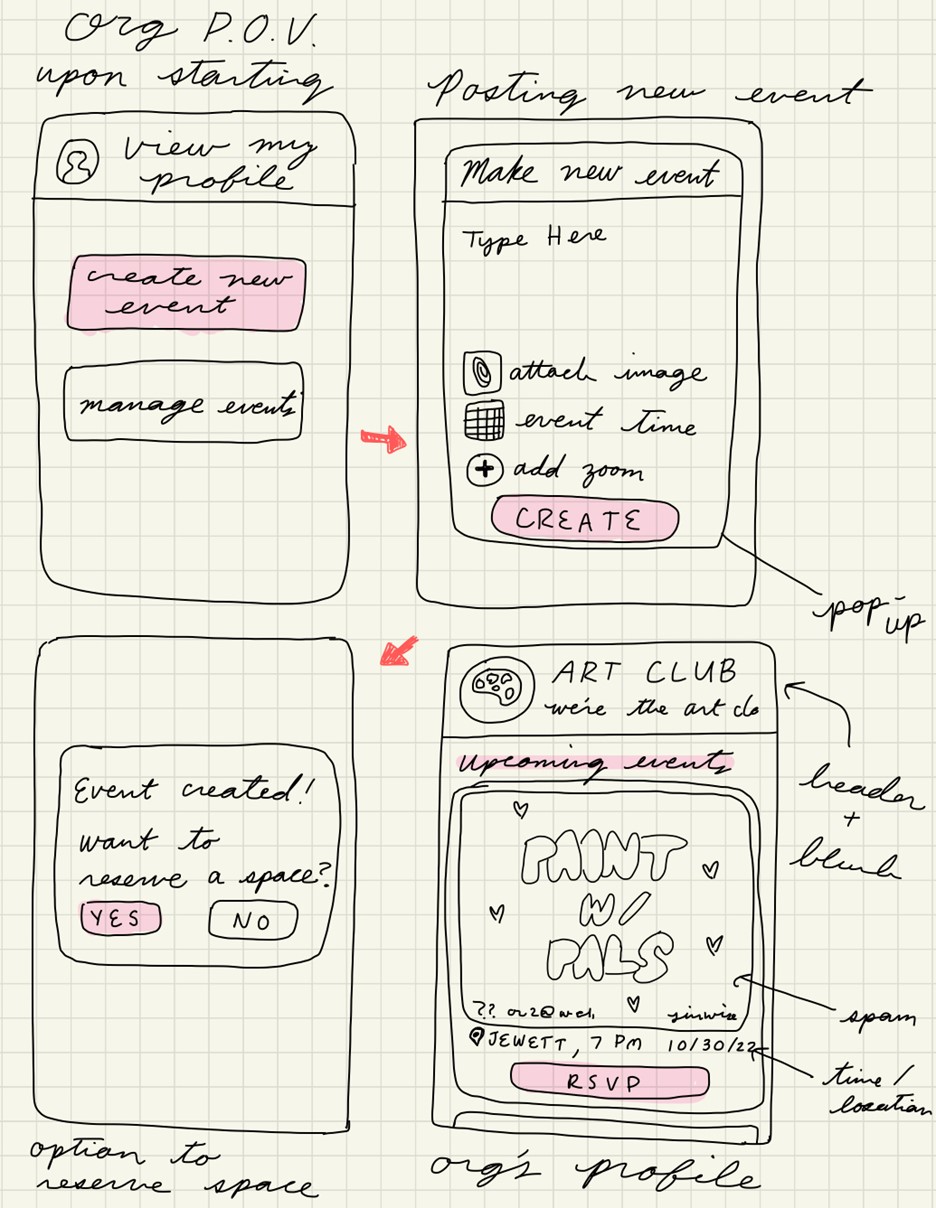
Org's POV of dashboard; creation of event.
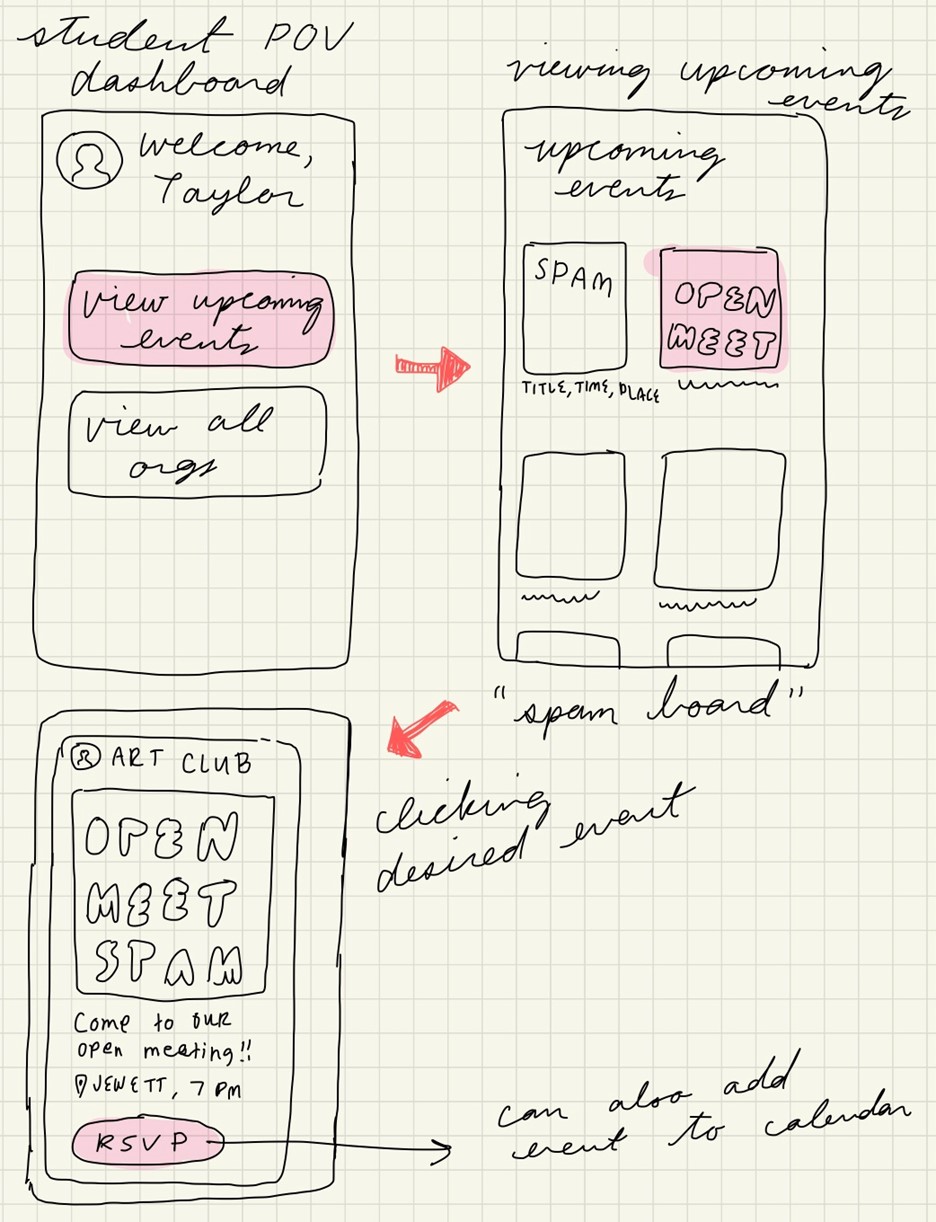
Student's POV of dashboard; viewing upcoming events.
Design #2: Social Media-Inspired
Featuring a scrollable feed similar to many social media applications. Event details are displayed next to spam within feed.
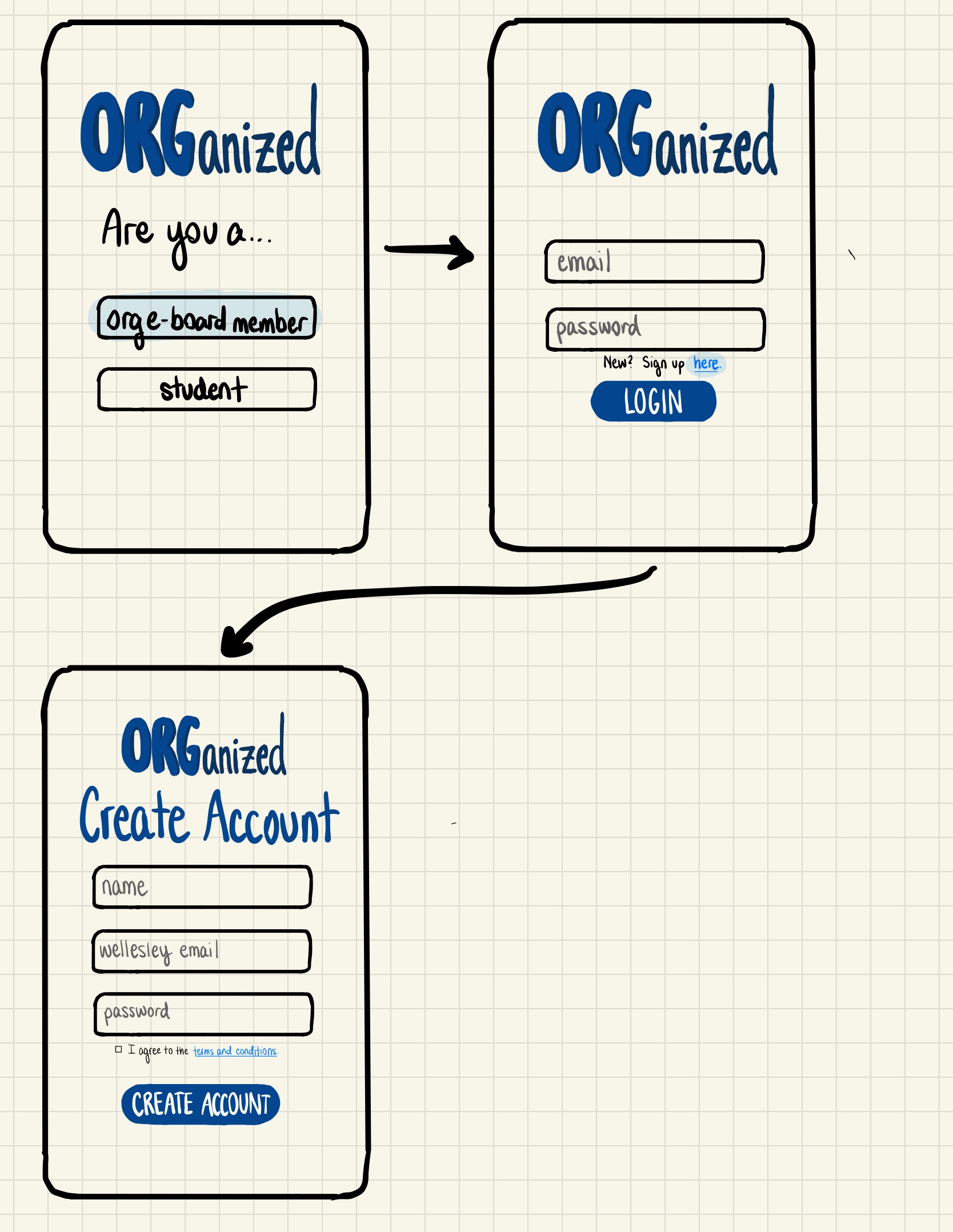
Standard login and account creation interface.
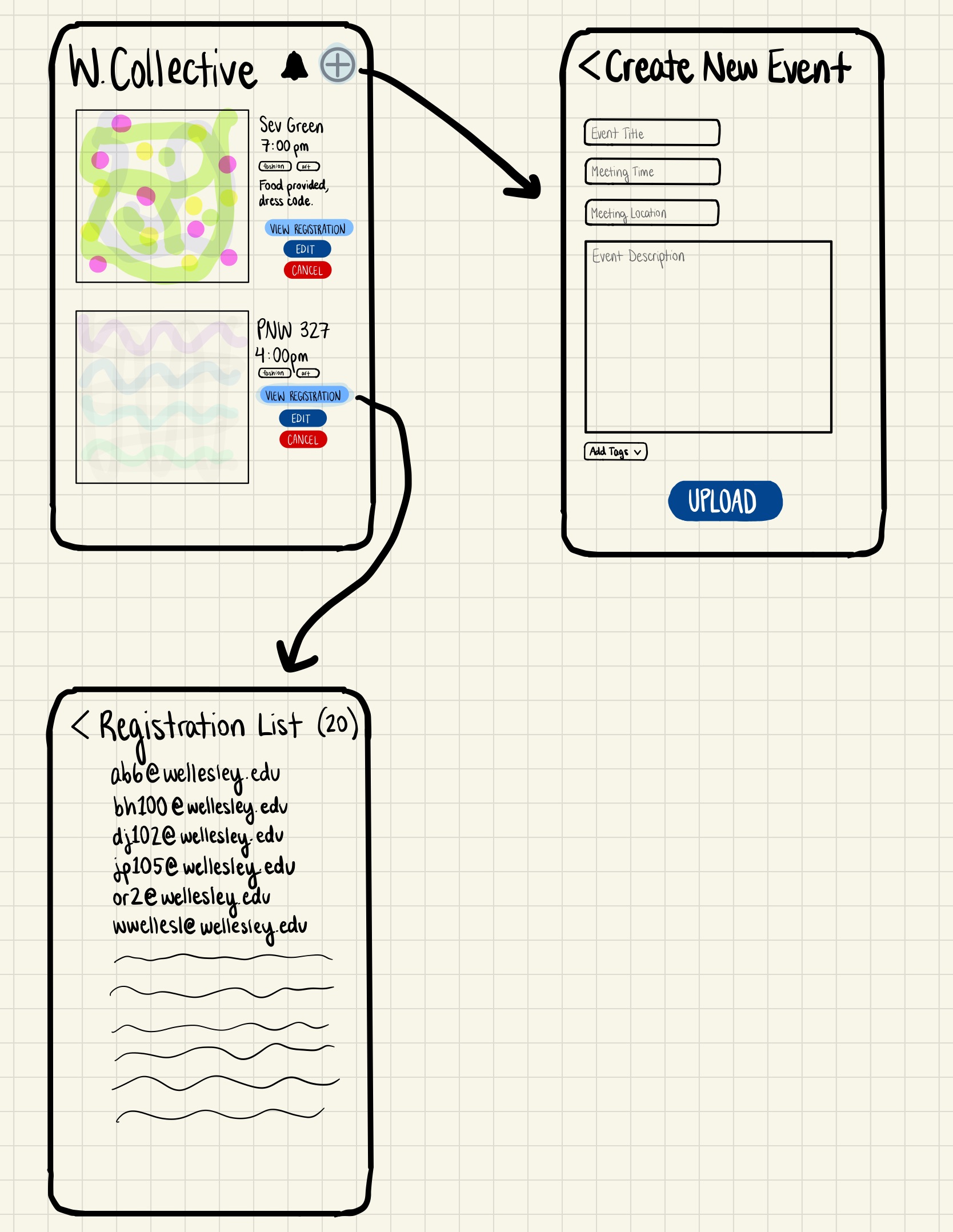
Org's POV of dashboard; creation of event.
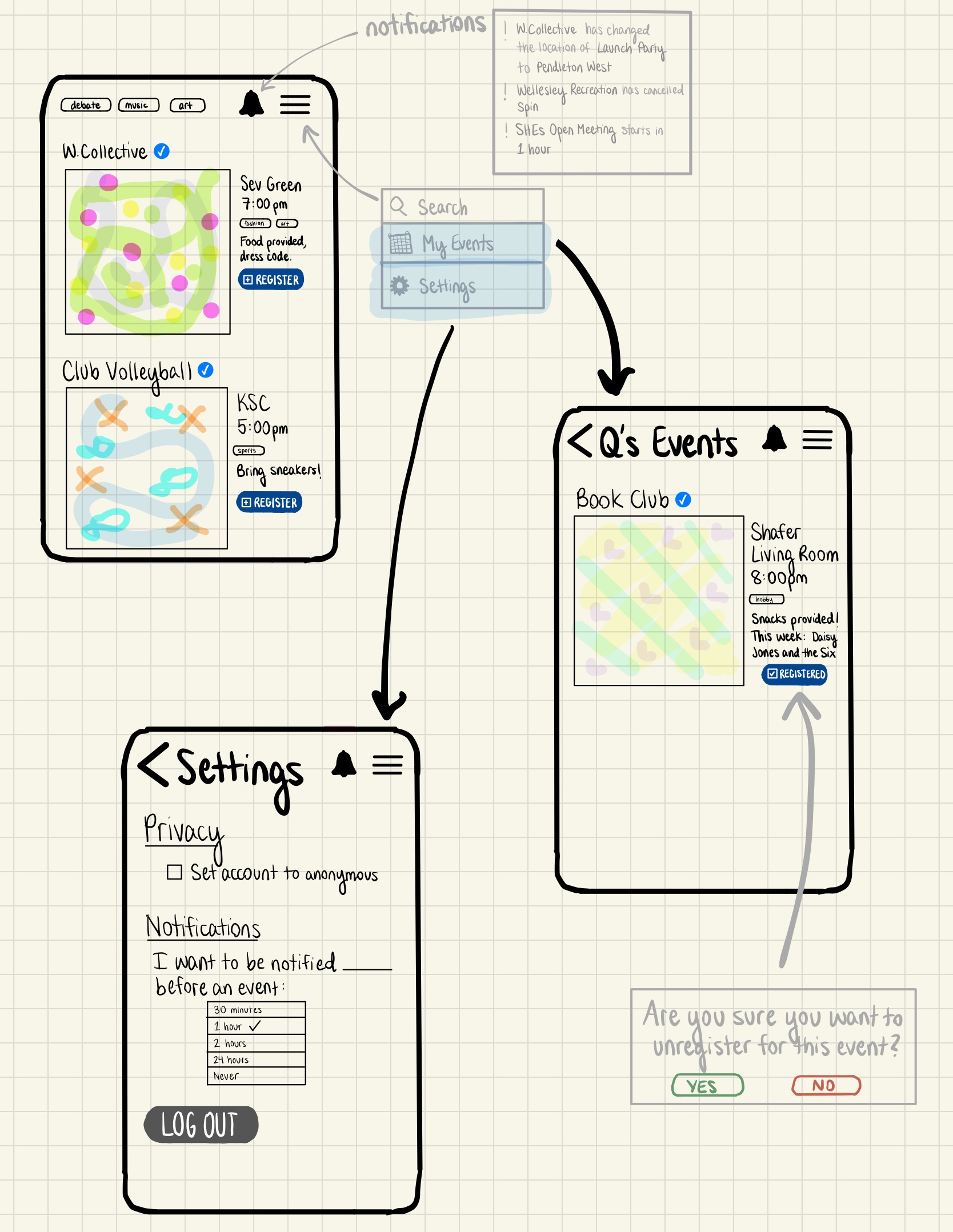
Student's POV of dashboard; viewing upcoming events.
Review Session Takeaways
Based on the in-class design review session, we decided to proceed with the spam board approach. Feedback pointed to user preference for the metaphor (multiple responses called it “fun”) and the simplicity of the design. There was also a positive response to the “Export to External Calendar” feature, as well as widespread enthusiasm for an alternative to 25Live, which many responses described as over-complicated.
Notable constructive criticism included recommendations for filtering and sorting the primary spam board feed by preferences and interests, and the inclusion of an in-app calendar. Several people also suggested adding social media functions that would allow communication between users, such as direct messaging, commenting, or friending. A reviewer also suggested “Save Draft” and “Schedule Post” functions for the org perspective, and several others mentioned various notification options- universal push notifications for school-wide events, timed reminders to organizers to maintain updated event information, and confirmation emails to students after registering for an event.